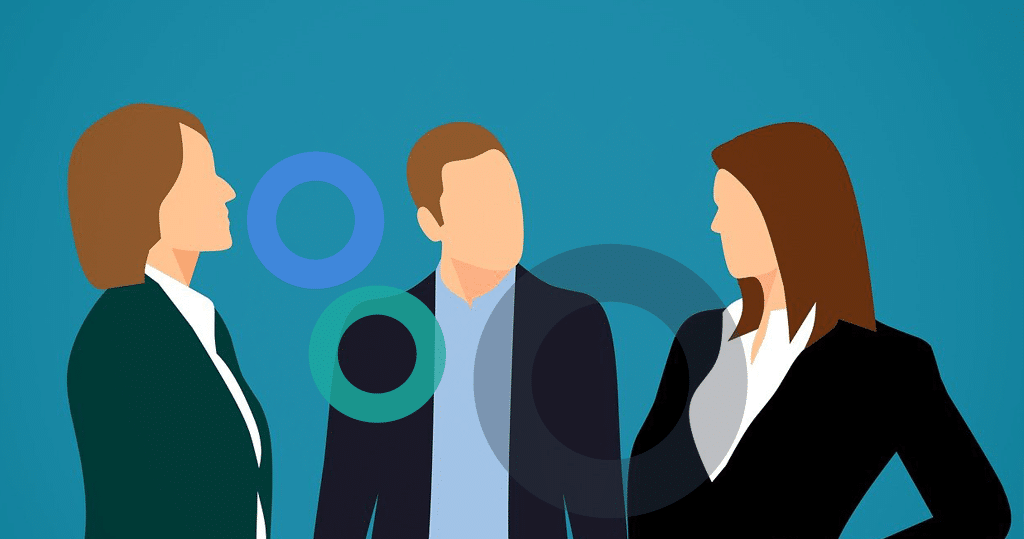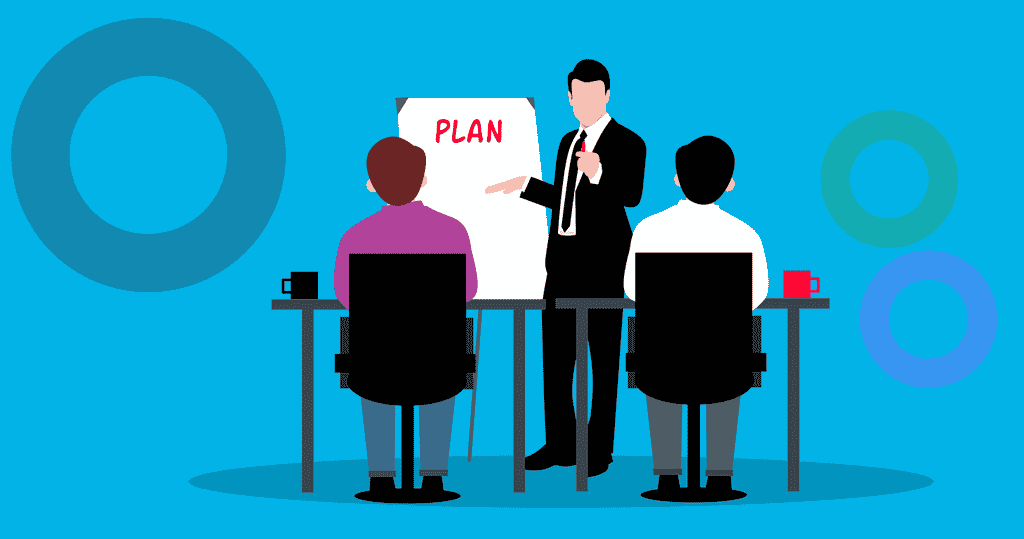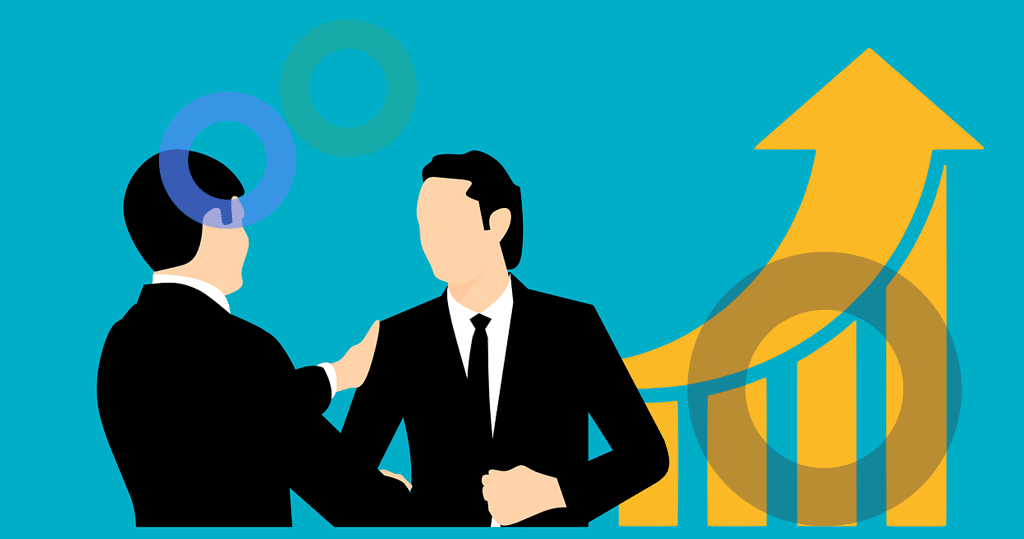Staff Meeting – Best Practice
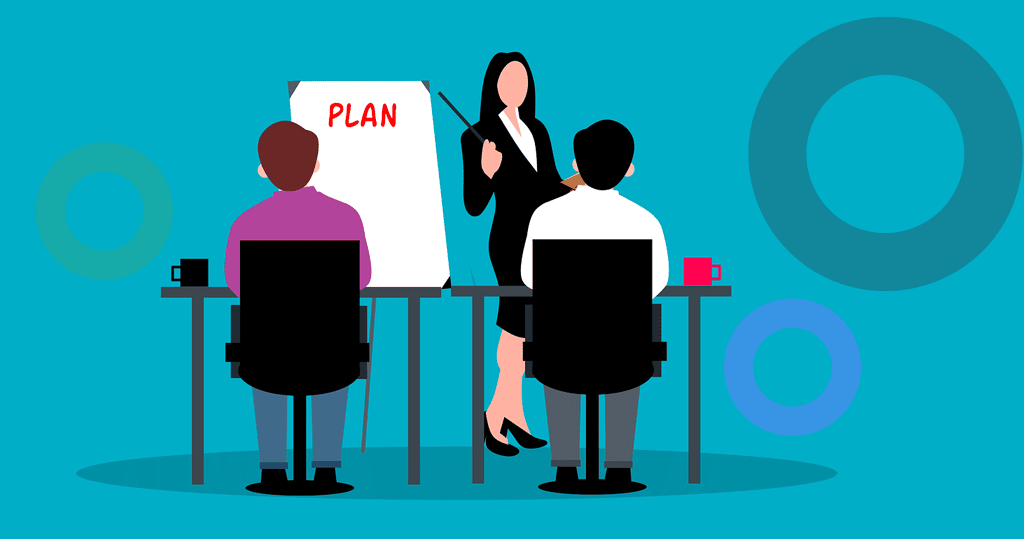
How do you hold a Staff Meeting? In this article, you will learn the Dos and Don’ts of running a staff meeting. Read on to learn how to conduct a productive meeting. Below, we’ve listed some of the most important tips for running a staff meeting. Make sure you follow these tips to run a staff meeting that is both informative and productive. You’ll feel much better about your next meeting!
What Do You Call a Staff Meeting?
What do you call a staff meeting? In general, it’s an event for employees to talk about company updates, personal achievements, and the like. You can also use the meeting to announce upcoming events, such as lunch-and-learns, birthday celebrations, or team-building events. However, before you start planning your next staff meeting, make sure that you’ve outlined a clear agenda.
A staff meeting can be held on-site or off-site, but it can also take place in a hotel or public location. Offsite meetings with outside personnel are sometimes referred to as retreats or conferences. In general, a staff meeting will involve all members of the organization and should be conducted in an environment that fosters collaboration and open dialogue. A staff meeting will usually also include a team meeting agenda, which should include action items and be completed by a certain date.
The most common type of staff meeting is informational in nature. Using an agenda will allow you to keep the attendees informed and engaged, as well as ensure that everyone understands the agenda and what will be discussed. In addition, the agenda will also help your team settle down before the meeting. If you’re hosting a staff meeting for the first time, make sure that you set ground rules before the meeting.
The Importance of Staff Meetings
In order for your staff meetings to be productive, you need to make sure the topics are relevant to everyone. No one appreciates attending a meeting where nothing important is being discussed. People will not attend future staff meetings if they feel the same way. You can improve staff morale and increase your bottom line by implementing staff meetings that are relevant to everyone. These meetings also foster team collaboration and innovation. Starting your meetings on time can help you achieve key benefits.
Staff meetings create an atmosphere of inclusion and belonging, so employees are more likely to discuss difficult topics and share their opinions. Staff members will feel included in company discussions and be more likely to come up with good ideas. They’ll also be more motivated to do their jobs. In short, staff meetings create a sense of belonging for employees and help to reduce misunderstandings among staff members. This is why they’re essential for any business. And when staff meetings are held regularly, you’ll have the opportunity to get to know your staff members better.

How to run a team meeting?
How to run a successful team meeting? Whether you have employees who are in-house or remote, the meeting needs to have a purpose. If the meeting is to give an update on new projects, marketing efforts, or staff updates, make sure that the agenda has specific topics.
During the meeting, you should also conduct a short survey to gather feedback from every team member. It is important to get their thoughts and ideas about the meeting and use that information to improve the next one.
Start on Time
If you are unsure of how to run a staff meeting, consider the following tips. First, remember to start on time. By doing so, you will set the right meeting etiquette for your team. In addition to being on time, you will show respect to the team. It is never good to wait around until someone else starts speaking. Second, start off the meeting by sharing good news or achievements. Share shoutouts and praises from colleagues – it’ll boost morale.
Short Description
To start a staff meeting, prepare a simple introduction. Include a short description of the meeting purpose, scope, and deliverables. Each of these should be brief, concise, and codified into 50 words or less.
Let everyone know what is expected of them in return. After that, ask for their input. If time permits, provide brief examples. Using examples will allow everyone to prepare questions that relate to the meeting purpose.
Staff Introduction Games
If there are numerous staff members present in a first team meeting, prepare some staff introduction games. You can use the game “two truths and a lie” to introduce senior management to staff members. In this game, someone writes a true and a false statement.
As the presenter stands up to give his presentation, the group will determine which statement is true and which is a lie. Once the group identifies the truth, the presenter can explain the reason for the lie.
Incorporate Staff Input
Another fun staff introduction idea is to give each person in the room a sheet of paper. Have them write a few positive things about the other person on the note. Take turns reading each person’s note. The group must figure out who is written about.
This exercise will showcase the staff’s individual strengths and interests. You’ll be amazed at the insights and opinions you can get by involving everyone. When it comes to staff meetings, incorporating staff input is essential to their success.
Give Everyone Time For Preparation
Before the meeting, the team leader must give everyone enough time to prepare. This includes reading the materials that are going to be discussed during the meeting. Sending materials at the last minute can lead to issues. If your team has an idea to share, encourage it! Encourage candor and a collaborative atmosphere to accelerate the process. Keep these tips in mind when planning staff meetings:
Create an Agenda
Before the meeting, create an agenda. It will serve as a guide for the meeting, not just a document to be distributed. The agenda will keep the meeting on track and on topic.
Moreover, a staff meeting will have a positive effect on the meeting participants if they have some positive news to share. Asking for their input will make them feel valued. The agenda will also help in getting a consensus from the team.
Clear Agenda
One of the most important steps you can take when planning a meeting is to have a clear agenda. This way, you will know exactly what you want to accomplish. Also, the agenda will help you keep on track.
Once you have your agenda, you can decide if you want to hold the meeting in person or online. Regardless, you need to determine what the purpose of the meeting is. Knowing what you’re hoping to accomplish will ensure that the meeting is productive.
Get Feedback
Once you’ve set the agenda for your team meeting, start by creating a simple discussion plan. The agenda should include specific topics such as marketing updates, new projects, and staff updates. After the meeting, conduct a brief survey to get feedback from your team. It’s important to get their feedback so that you can make improvements. Then, make sure you have a measurement scale for each meeting item.
Don’ts for Staff Meetings
When organizing a staff meeting, you should be aware of the many Dos and Don’ts of the process. Staff meetings are often sensitive and involve different stakeholders from different departments. A staff meeting moderator can monitor the flow of communication between the attendees, and can also act as a neutral third party. Below are some important Dos and Don’ts for staff meetings. Use these tips to make your next staff meeting a success.
Don’t start late
If you don’t start your staff meetings on time, the meeting will get off to a poor start. The reason this happens is that you won’t have time to prepare mentally and set up the meeting room. If you’re the organizer of the staff meeting, avoid being late for the next few hours. If you’re not punctual, you’ll be perceived as unprofessional and not worth your meeting time.
Don’t interrupt others
Don’t interrupt others during staff meetings, but if you find that you have to, you can learn to make your voice heard without blaring your own voice. Essentially, you should acknowledge the original point of the other person while acknowledging their point and adding something to it. This way, you’ll avoid offending anyone else and make the meeting more productive.
Avoid Dominating
Avoid dominating the meeting. Instead, try to encourage the flow of conversation and avoid adopting an authoritative tone. Ensure the meeting starts on time, and do not let your meeting drag on for too long. Try to avoid using a phone and remove distractions. If possible, arrive on time. Meetings should be informative and productive, not a time for blabbering and nagging. Avoid taking on too much responsibility for too long.
Dos for Staff Meetings
If you’re planning a staff meeting for your business, you probably want to stick to the rules of the game. However, you may be wondering what the “dos” are for staff meetings. In order to make your staff meetings successful, you need to set up the right structure. Here are dos for staff meetings:
Discuss Organizational Issues
The Dos for staff meetings are as many as they are varied. One of the primary purposes of staff meetings is to discuss organizational issues. These issues may range from finances to logistics or even from staff issues to client concerns. The meeting also serves as an opportunity to brainstorm ideas and solutions.
Have a moderator
This person should take notes of the meeting. This way, the organization can track the time and share information about what happened during the meeting. Don’t forget to recognize the hard work and achievements of the staff members. This will boost their morale and encourage others in the company to do the same.
Establish a clear goal
Having a common goal will help your business run smoothly. This is important because everyone in the organization should be working towards the same goals. This is a critical component of a healthy, successful business. Regular meetings are a necessary part of keeping everyone on the same page. If you have a common purpose, you’ll be more likely to reach it and meet your goals.

What should be included in a staff meeting?
What should be included in a staff meeting? Meeting objectives are important to meeting organizational goals. Teamwork helps employees to accomplish work. Assign tasks to members of the team to encourage collaboration and hold each other accountable. Defining a collective goal is one way to encourage teamwork. Defining the next steps of the meeting is another way to keep everyone focused and productive. Incorporate this into the meeting’s agenda.
One of the best ways to start a staff meeting is to jump right in. Experts recommend opening a meeting with the IEEI framework: Inform, Excite, Empower, Involve. Openings should be attention-grabbing, like marketing headlines. People are drawn to a compelling opening, and this is especially true when it comes to a staff meeting. This is why defining the meeting’s purpose is so important.
The announcement should highlight the meeting’s agenda and should note any recurring meetings. The agenda can be attached to the calendar invite, linked to the staff meeting announcement, or included in the meeting invitation. You can even mention the agenda for future meetings.
If a detailed agenda isn’t needed, summarize it in advance so that the participants have the best idea of what to expect. This way, they can settle in and get ready for the meeting. In addition, a staff meeting announcement is a great opportunity to highlight team members who deserve extra recognition.
When preparing a staff meeting agenda, make sure to include all important information. Employees may be confused about what role they have in a staff meeting. In a staff meeting, you should state who makes the decisions and how the team should support the decision.
If your staff members have worked hard to achieve success in their roles, they may not have been aware of it. Make sure they are aware of their achievements so they can be proud of their work.
Tools to Make Staff Meeting More Productive
Collaboration tools that allow team members to collaborate effectively. You can facilitate smooth collaboration between team members. It will help you to manage tasks, assign responsibilities, and track progress and deadlines. Large organizations are increasingly utilizing these tools to improve their meetings.
yowork.io
As you can imagine, we are not just writing about this stuff because we felt like it, but because we want to help you since we have a solution for the situation. And that one is called yowork.io!
As a remote worker, you probably once in a while face the situation of working remotely or having meetings with remote workers. So like it or not, you will have to deal with it! But you can easy your life working with colleagues remote and/or on premise by using a tool that helps you manage all of these aspects of nowadays teamwork in one place.
From meeting management and task management to shared workstreams – yowork.io helps you to add engagement to teamwork and spark new creativity! Boost productivity in your organization! Keep your teams engaged! Make it more fun working in your organization and master the art of effective meetings – on premise or remote!
We do not replace, but integrate with other collaboration tools like Microsoft Teams and Google Workspace, but adding freakin’ productivity to them! Check it out with your personal forever free account!
Conclusion
The purpose of a staff meeting is to solve a problem or share important information. A staff meeting is a perfect time to update the staff on the organization’s goals. Involving the entire team in solving a common problem can be beneficial for the business. And by making decisions in a staff meeting, you can show your employees how much your team cares about their work. If everyone is committed to the mission, it will become easier to convince employees to give you their input.
all images Pixabay