Meeting agenda tools are a great way to track what’s being discussed at a meeting. They let participants create and share an agenda, and participants can add their tasks, notes, and To-Dos. Some even let participants attach whiteboard photos. With these tools, you can be sure that no topic will be overlooked or forgotten.
Meeting agendas are an essential part of effective team collaboration. Without them, meetings can end up being a waste of time. Meetings can be unproductive because participants do not prepare for them, discussions can get sidetracked, and hours can pass without any important decisions. Sometimes meetings shouldn’t even happen, but it’s a good idea to have a well-crafted agenda to make the most of your team’s time.
Advantages of Meeting agenda Tools
Meeting agendas are essential for productive meetings, but they should be a collaborative effort. Unlike standalone agendas, collaborative agendas are more effective. With the Hypercontext meeting management app, everyone in the room can access the agenda, assign action items, and access conversation starters. It also holds everyone accountable for providing feedback.

Keep Attendees Organized
meeting management tools keep attendees organized and on track by assigning tasks and setting a timer for each item on the agenda. Participants can write notes under each topic, and they can group related items. They can also create tasks and deadlines, add private notes, and export all meeting information to their accounts.
Organize and Share Data
project management tool lets you organize and share your agenda in a single space. It allows you to easily create, edit, delete, and sort items. It also allows you to assign different attributes to each item, including start and end dates, notes, and links to important tasks. You can also assign different attributes to different members of your team.
How Do I Write a Good Meeting Recap?
Meeting recaps should be sent to everyone who was in attendance. This way, no one has to sift through the paper manually. The quality of the message shouldn’t be rushed, so take the time to write it right after the meeting. Remember to proofread your work. And send it to all your team members. Once you send out the meeting recap, the attendees will have the necessary information to complete their tasks.
The purpose of a meeting recap is to capture the details of any new goals, deadlines, and tasks discussed during the meeting. These documents are intended as a reference point for the employees and should ensure team unity and clarity of roles and responsibilities. However, writing a meeting recap can be a challenging task.
A good meeting recap should include the purpose, agenda, and attendees. It should also remind recipients to come to future meetings. The summary should be written so recipients can contact the author with questions or comments. A meeting recap should also include a thank you note for the attendees.
Highlight Goals and Agenda
To write a good meeting recap, you need to highlight the goals and agenda of the meeting. You must also mention who made the agenda and when the next meeting is scheduled. This way, you can make sure everyone is clear on the next steps. In addition, it will be helpful to list the action items taken during the meeting, such as deadlines and dates.
Organized Notes
The notes you take should be organized so it is easy to find the information you need later. You can use an existing meeting minutes template or create a new meeting recap template to ensure your notes are organized and well-formatted. The most common format is to break up the agenda items with headers and highlight the action items. Whether you choose an outline format or write the notes in bulleted lists, the important thing is that you can easily find the information you need.
In writing the notes, you should refer back to the agenda to write an accurate and concise summary of the discussion. You can also include action items that are mentioned in the agenda. It is also important to include a list of attendees and the date and time of the meeting.
Use the Right Tone
When writing a meeting recap, make sure that you use the right tone for the meeting. If the meeting was formal, try to write in a more formal tone. If it is casual, avoid writing in an overly casual tone. If you are unsure how to phrase the information, you can use a template or find an example online.
Easy to Understand
A good meeting recap should be easy to read and understand. Include all important details and a list of all the tasks assigned during the meeting. It is also important to include the final result and conclusions of the meeting. Using an executive summary will make writing a meeting recap quick and easy.
Thank the Attendees
A meeting recap email should remind everyone of the decisions made during the meeting. It also provides an opportunity for team members to share their thoughts. It also keeps people who were unable to attend the meeting informed. You should also thank the attendees for their input.
Clarify Details
Meeting recaps are a great tool for team members and organizations. They not only provide a historical record of a meeting but also help clarify the details of the meeting and ensure accountability. They also help you follow up on decisions made at the meeting. This makes them valuable historical documents for your organization.
Best Meeting Agenda Software
A meeting agenda can help you focus on meeting objectives and goals. With the right questions, you can easily drive your discussion and achieve the desired results. You can customize the agenda template for your specific needs. yoyomeeting.com, for instance, includes features that will help you get the most out of your meetings and to create your meeting agenda in no time.
yoyomeeting.com
If you are looking for meeting agenda software, yoyomeeting is one of the best options for your businesses. Its simple, easy to use and includes atassk tracking and documentation features. Check it out for free!
Features of the App for Writing Meeting Recap
The goals and agenda are the most important things to note when writing a meeting recap. These should be highlighted in the meeting recap and accompanied by who came up with them. This way, the team will have a clear idea about what the meeting was about and what they need to work on next.
Easy to use
First, a good app for writing a meeting recap has an easy-to-use interface. The user will not have to spend ages trying to figure out where to start and what to write. The app will also summarize your notes once the meeting is over. A good app will also allow you to do virtual meetings, which is a great feature if you don’t have the time to attend a meeting in person.
Customizable Layout
One of the best features of an app for writing meeting recaps is its customizable layout. It lets you select before and after sections. This helps you organize the meeting before it begins. It also has a section for actionable tasks and documents. Finally, there’s a section for the recap and a follow-up meeting. This way, everyone can track what happened during the meeting and what to do next.
Screen Share
Other important features of these apps include sharing screens during meetings. This allows for a more interactive meeting because participants can draw attention to specific information. Meeting recordings can also be easily recorded, and additional storage is available on a paid basis.
Take Notes
Some apps allow participants to take notes and access those notes later. Some also allow users to create meeting minutes using voice-recording features. Users can also check audio transcripts for grammar or spelling errors. Moreover, you can start your meeting with the minutes of previous meeting act!

Buying Guide
Meeting agenda software can save you a lot of time in organizing meetings. With the right project management tool, you can save hours a week and as many as two weeks per year. This software allows you to create meetings quickly and easily and integrate with your calendar to create a seamless workflow. But what should you look for in meeting agenda software? Here are some tips to help you find the best one for your needs:
Format Meeting Objectives
First, a good meeting agenda software should automatically format meeting objectives. This will save you time because you won’t have to spend valuable time formatting meeting data. Also, a good meeting agenda software will have options to sync with google calendar, add video conferencing links, and more. These features can make it easy for everyone to participate in the meeting.
Make Notes
An excellent meeting agenda software can help you make notes during meetings and also provide a central location for meeting participants to take notes. These notes can then generate action items and drive successful meeting outcomes. A great meeting agenda software will also help you keep track of discussion topics and ensure a clear understanding of what you want to discuss.
Ease of Use
A meeting agenda software should also be easy to use. It should make meeting preparation easier so everyone can focus on the tasks. A great agenda software makes it easy to add notes, invite attendees, and add video conferencing links. It also syncs with your team’s calendar.
Manage Tasks and Track Progress
Meeting agenda software can also help you manage tasks and track projects. You can add action items during meetings and store them in apps. Some of the best options will also integrate with Slack.
Meeting Duration and Attendees
When choosing a meeting agenda app, consider how long you plan to keep your meetings. It is important to track how much attendees spend in team meetings, as this will help you stay on schedule. Additionally, be sure to choose one that allows you to keep notes.
Your Needs
The best meeting agenda software will help you save time and make meetings more effective. Many options are available, depending on what you need to use it for. You should choose the one that fits your needs the best. The software should be easy to use and intuitive to use. The right software can reduce the stress of planning and organizing a meeting.
Why Meeting Agendas Are Important?
An agenda is a great way to ensure that everyone has the same meeting expectations. It should include a deadline for any action items and clear expectations about when the meeting will end. It also gives the participants a chance to voice their opinions. A meeting agenda will make a meeting more productive and efficient.
An agenda can also help potential meeting attendees decide if they should attend. By seeing how long each item will take, they can determine if it is worth their time. If they cannot make it, they can make a written contribution or have someone else make one for them. Having a well-crafted agenda can also help the invited parties prepare for the meeting by allowing them to learn more about the issues and prepare for effective contributions.
An agenda can be as simple as one item or a long, detailed document. It is important to circulate the agenda as far as possible so everyone can prepare for the meeting. The agenda should also include the start and end times and the names of the people leading the discussion on each topic.
A meeting agenda can help participants feel more engaged. It also helps organizers prepare for the meeting and build support for the desired outcomes. Furthermore, it can help prevent meeting derailments. If everyone has a say in the agenda, they will be more likely to attend the meeting and contribute their ideas.
What’s the Best Way to Record a Meeting’s Minutes?
One of the most important things you must remember when writing meeting minutes is to stay objective and neutral. If you feel strongly about a topic, stick to the facts and avoid inflammatory commentary. If you have to write about a topic, try to write down the most important items during the meeting. This will help you jog your memory later.
When recording the minutes of a meeting, keep in mind that you can’t record everything that happens. A laptop battery can run out mid-way through a meeting, and you might not have an electrical outlet nearby. As a backup plan, you should have a notebook and two pencils. In addition, you can use a clipboard if you’re not comfortable sitting at a table. Your notes don’t have to be neat; they’re just a reminder for you to type the minutes later.
Meeting minutes are important because they contain detailed information, votes, and decisions. They also serve as a reference for decision-makers. You can refer to them later when you need to make a repeat project or decision. If you need to use meeting minutes as reference materials, use transcription software. You can also use an audio recorder. And remember to write the minutes in one tense.
A great way to make the minutes is to use an outline and template. This will save you time and ensure that you are taking relevant notes during meeting process. Use placeholders to write down specific items discussed during the meeting. If you are unsure of something, don’t be afraid to ask for clarification. It’s much better to clarify what you didn’t understand than to wait until the end of the meeting to find out.
Conclusion
If you’re looking for a way to record and edit meeting minutes, then meeting agenda apps are for you. Meeting management software allows you to create, store and share meeting agendas and includes features like customizable templates. They also allow you to include meeting notes under the topics you plan to discuss, task management, deadlines, and private notes.
Meeting agenda apps also give you a streamlined way to send meeting information to team members prior to upcoming meetings. They enable you to create shared agendas and make everyone accountable for sharing their feedback. Moreover, using a software like yoyomeeting can help everyone stay on the same page by offering a standardized meeting structure.
All images Pixabay