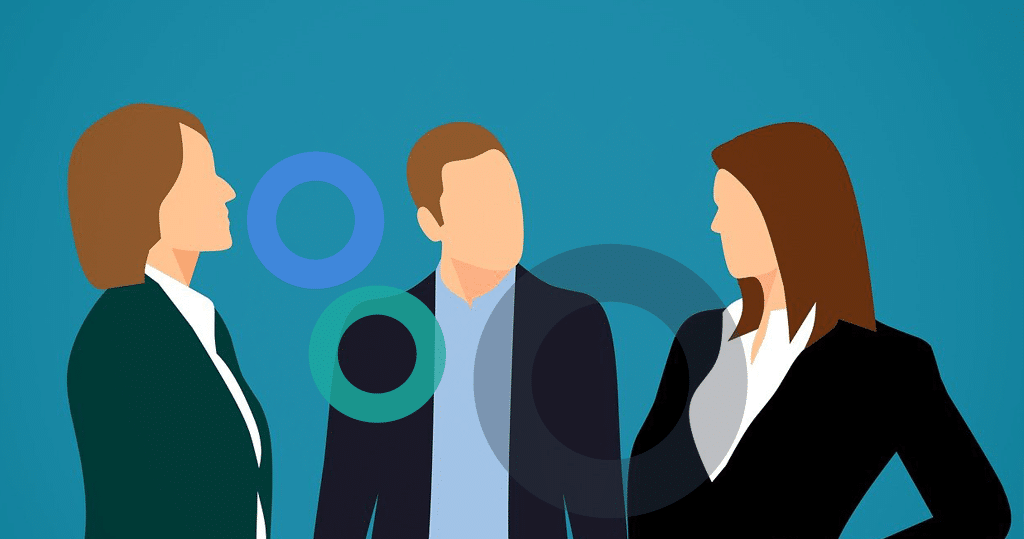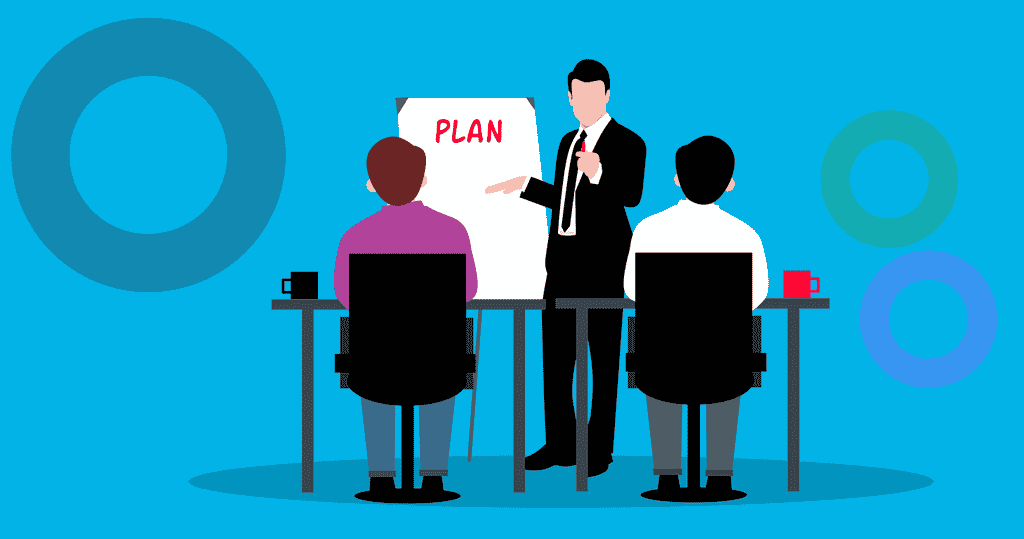Collaborate Tool – Team collaboration made easy
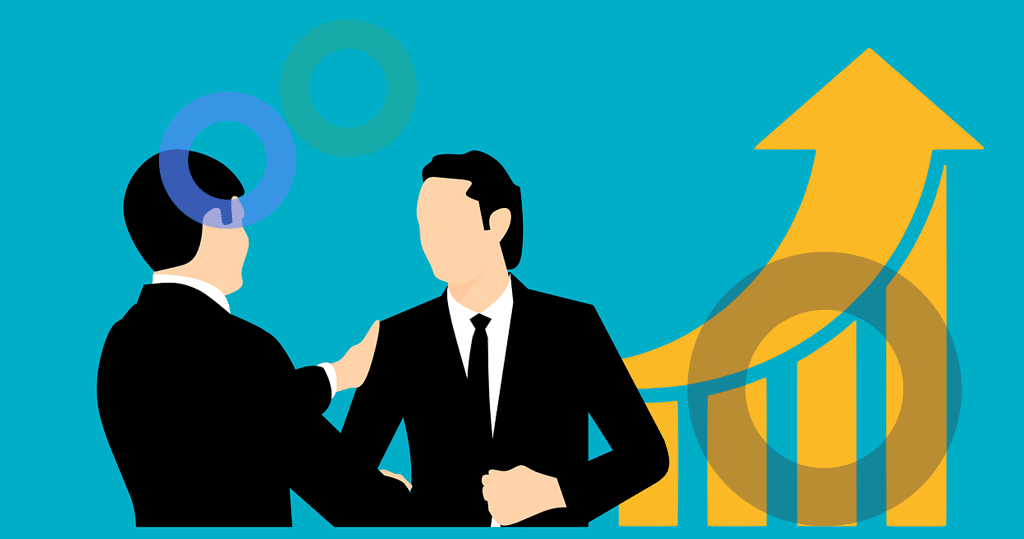
Whether you need to organize an idea, brainstorm with team members, or manage a project, you can use the best online collaboration tools. These tools have been gaining in popularity in recent years. They can be used to bring separate platforms into a convenient central location.
There are many different collaboration tools on the market, but you should choose one that best fits your team’s needs. Whether you are looking for a social network, a web conferencing tool, or a software application, you should find one that fits your team’s culture. It’s also important that your team members are on board with the software.
The main purpose of the best online collaboration tools is to improve efficiency. However, many tools are geared toward enhancing communication, as well. Some tools improve productivity by helping teams work together, while others help teams organize and track projects. Using a collaboration tool that has multiple features is a surefire way to improve productivity.
Rather than relying on traditional solutions, some companies are turning to online collaboration tools. These tools allow teams to keep everyone in the loop and share files in real-time. In addition, these tools enhance transparency and clarity. In the last couple of years, team collaboration tools have helped organizations around the world increase their productivity. By allowing employees to work from anywhere, organizations have saved time and money on travel and hardware costs.
More companies are utilizing this flexible model of employment. As a result, workers are becoming more productive and feel more involved in the work they do. Companies are also seeing the benefits of remote work and hybrid work. A recent survey found that 70% of modern workers are in favor of hybrid work.
Why Do You Need a Collaboration Tool for Business?
Having a collaborative tool for your business is important because it empowers your team members to interact and communicate with each other. These tools are designed to help you address synchronous and asynchronous communication channels while capturing insights and managing your tasks, projects, and resources.
Collaboration tools transform work from being a place to being about access
Using collaboration tools, teams can work seamlessly across geographical boundaries and time zones. The benefits of using these tools are numerous, including reduced overhead costs and administrative tasks, faster and more flexible scheduling, and a boost in productivity. They also increase team morale and efficiency. In addition, they reduce common office distractions.
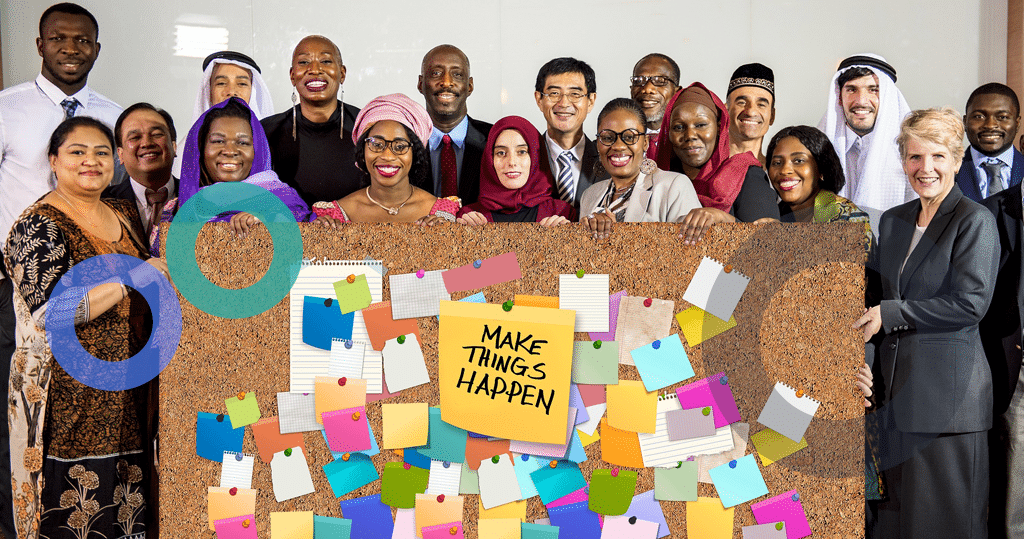
Collaboration tools have revolutionized teamwork. They allow team members to work from anywhere and allow them to have a secure and private platform to communicate. They also make it easy to share ideas and projects. They are also helpful for recording processes, such as hiring and inventory management. They can also record floor plans and brand style guides.
They capture insights while managing tasks, projects, and resources
Using collaboration tools can help you to streamline your business processes. A well-chosen tool can make a big impact on your organization’s bottom line. These tools are not only designed to help you organize tasks and resources, but they also make communication easier and more effective.
Using collaboration tools allows you to keep your team members informed and involved. They also allow you to share updates about your projects with them. Some tools allow you to communicate in real-time, which is great for teams that are constantly moving and changing. You can also share files in real-time and make notes about project progress.
They address synchronous and asynchronous communication channels
Choosing the right collaboration tools for your business can help increase productivity. Some companies choose to stick with one communication method, while others use a blended approach. It is important to find a balance between synchronous and asynchronous communication, especially if you have employees working in different locations.
Buying Guide For Online Collaborative Tools
Whether you’re a manager looking to increase productivity or an employee trying to boost your own professional brand, there are several team collaboration tools available. Each has its own features and strengths. However, it’s important to choose the right one for your team.
Cost
There are four different pricing models, each with a specific price range. The price ranges are based on the features you require and the number of users. Some collaboration tools offer free trials, which can be a great way to test them out before committing to a plan.
Monthly subscription plans are a good option for businesses looking for a premium collaboration tool without spending too much money. They provide the greatest value for money.
Easy To Use
The best collaboration tool should be simple to use. It should also integrate with other tools and platforms. You want to be able to check progress on tasks from multiple projects.
The best tools are built with templates to make project workflows easy to implement. You can also use them to share and review documents.
Real-Time Tracking of Progress
A good collaboration tool should be able to detect the shortest amount of time to complete a task. In addition, you should be able to check out a project’s progress in real-time.
Calendar
Another feature to look for is a calendar-sharing tool. This is especially important when your team members work remotely. These tools enable you to schedule meetings without having to speak to each individual.

Advantages of a Collaborative Tool for Business
Using a collaborative tool for business is an efficient way to handle projects. Not only can it be used for a team, but it can also be used for a wide range of different tasks, from document management to task management. In addition, it can also be used to help create cross-functional collaboration, with the ability to easily share information and data. In addition, it can help to keep track of tasks and documents, while also keeping them secure.
Task management
Using a collaborative tool is a great way to ensure your team stays on task. It will help them stay organized and reduce the amount of time they spend searching for the information they need. Using these tools can also help them collaborate with each other and clients.
A visual task management system makes it easy to search for information and find what you need when you need it. It also provides a centralized place to share documents and updates with team members. This will help you stay up-to-date on what is happening in your projects and keep you in the know.
A task management tool helps you to assign tasks to team members according to their capacity and priorities. It can also notify you when a task is due. This is a great way to avoid delays or rescheduled work. The project management tool will also help you identify which tasks take more time and which take less.
Document management
Keeping documents in order is a challenge for businesses. It requires a combination of good communication and openness. Using a collaboration tool to manage and store documents can save time and money, and can improve overall company efficiency.
Documents include spreadsheets, word processing files, and emails. These files can be stored in a variety of formats, such as PDFs, scanned images, and text. When uploaded, they are stored in a central database. This ensures that all files are easily accessible.
A document collaboration tool makes it easy to decide who has access to what content. It can also reinforce common goals and help people see their work as part of a larger whole. This helps people feel more connected to the mission of the company, which can lead to more creative ideas.
Security
Having a secure collaboration tool for business is very important. If not, your business could be at risk of a cyberattack. In addition to securing your data, you should also train your employees on how to use the tool in a secure way. You should also use password managers to help you monitor shared credentials.
The number of collaboration tools used in your business is increasing. Whether you are looking for a tool to help you manage meetings, brainstorming, time tracking or document collaboration, you will want to make sure that it is secure.
The security of your collaboration tool for business should be addressed in the same way as any other important business data. Ensure that the tool has end-to-end encryption and multi-factor authentication. This ensures that you can control who has access to your data.
What Is the Most Common Collaborative Tool?
Whether you’re a small business looking for a better way to manage your projects or an educator looking for ways to improve collaboration between students, there are many tools available to help your team work together. But before you spend money on a collaboration tool, consider your goals and the features it offers.
One of the most popular collaboration tools is Slack. This application is available both on desktops and mobile devices. It offers chats, direct messages, and file sharing. Slack is especially helpful when it comes to voice and video calling. With the app, you can easily organize your chats into different channels, and send files to individual or group users.
What Tools Can Be Used For Collaboration?
Choosing the right tools for collaboration can make all the difference in a project’s success. From software applications to non-technical tools, there are plenty of tools available to help you and your team collaborate. These business collaboration tools can increase your company’s efficiency, creativity, and morale.
One popular tool is Google Docs, which lets you work in real-time. It offers real-time chat, document editing, and more.
In addition, there are free virtual collaboration tools like Skype, Microsoft Teams, and Whereby. These tools help you organize your projects and keep track of your tasks. They are available on the web or with mobile apps.
Another collaboration tool is Asana, which helps you organize your projects. It has a search function, a calendar, and a project management system.
Choosing a Platform for Collaboration
Choosing a collaboration platform for your organization involves a bit of planning and analysis. It’s not about snatching the first one that hits the market. Instead, you should determine what features are necessary to meet your business needs. Using a collaboration platform can help your team achieve its goals and improve its overall well-being.
A collaborative platform is a great way to organize your company’s information and communicate with employees. It’s also a useful way to monitor the development of an idea into a real project.
Whether you’re a startup or a corporate giant, using a collaborative platform can increase your productivity, decrease your energy costs, and enhance employee well-being. It also can help your company set a scope for innovation and foster participative innovation.
The best collaboration platform should be able to integrate with your current systems. Third-party API integration is the easiest way to connect your systems. You should also look for features that will help accelerate workflow.
What is the Must-Have Collaboration Tool of 2022?
Some of the most effective collaboration tools are designed to work in real-time. These tools allow teams to monitor their workload and progress in real-time. They can also measure the progress of their projects and forecast their future workloads.
Some of the most popular collaboration tools include Slack, Asana, and Trello. These tools offer advanced search capabilities and file transfer. They also allow teams to track and assign tasks. Team members can share files and document attachments, assign due dates, and attach photos. These features help teams work more efficiently and stay on top of their workload.
Other popular tools include Google Drive, Dropbox, and Evernote. These applications allow teams to capture ideas, create draft articles, and annotate PDFs. They also allow team members to save links and record audio.
Streamlined workflows help teams execute projects more efficiently. This means that teams can deliver projects on time and within budget. In addition, teams can easily share information, discuss outcomes, and discuss the status of their projects.
The best collaboration tools also manage risks and keep project information secure. They should also provide third-party integrations. This will allow teams to extract data from other applications. Having online collaboration software that can integrate with other platforms will also ensure that information is protected.
What is a Good Collaboration Tool?
Having the right online collaboration tool can be very important for your business. It can help you to manage teamwork and eliminate communication barriers with features like video calls, instant messaging, and screen sharing. It can also help you keep projects on track.
The best collaboration tools will include integration capabilities. These enable you to streamline processes by bringing together third-party tools and other software into a unified interface. These online collaboration tools should also allow you to securely share files.
The online collaboration tools should be easy to use. They should also promote teamwork and engagement. They should also eliminate confusion and misunderstanding.
A word on our own behalf: yowork.io
As you can imagine, we are not just writing about this stuff because we felt like it, but because we want to help you since we have a solution for the situation. And that one is called yowork.io!
As a remote worker, you probably once in a while face the situation of working remotely or having meetings with remote workers. So like it or not, you will have to deal with it! But you can easy your life working with colleagues remote and/or on premise by using a tool that helps you manage all of these aspects of nowadays teamwork in one place.
From meeting management and task management to shared workstreams – yowork.io helps you to add engagement to teamwork and spark new creativity! Boost productivity in your organization! Keep your teams engaged! Make it more fun working in your organization and master the art of effective meetings – on premise or remote!
All images Pixabay