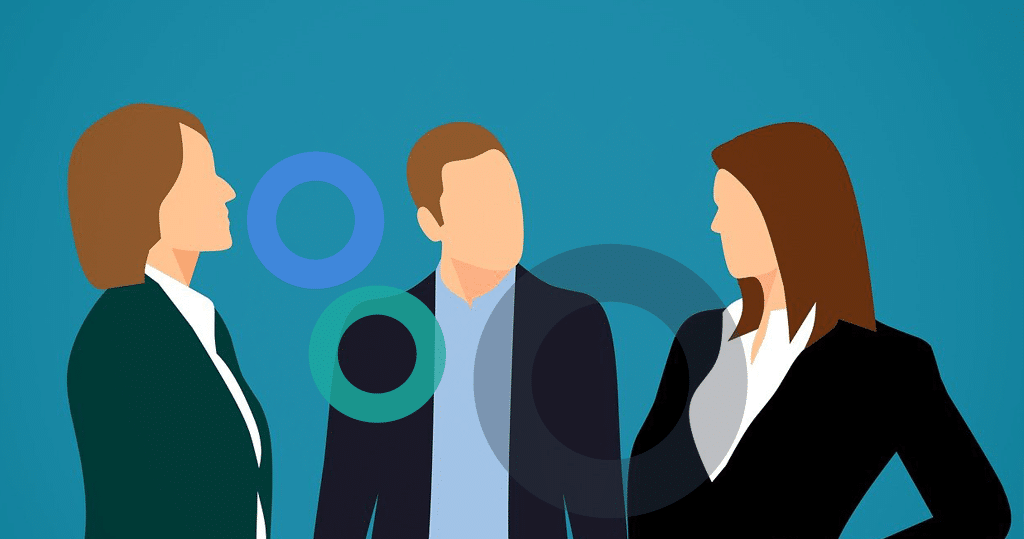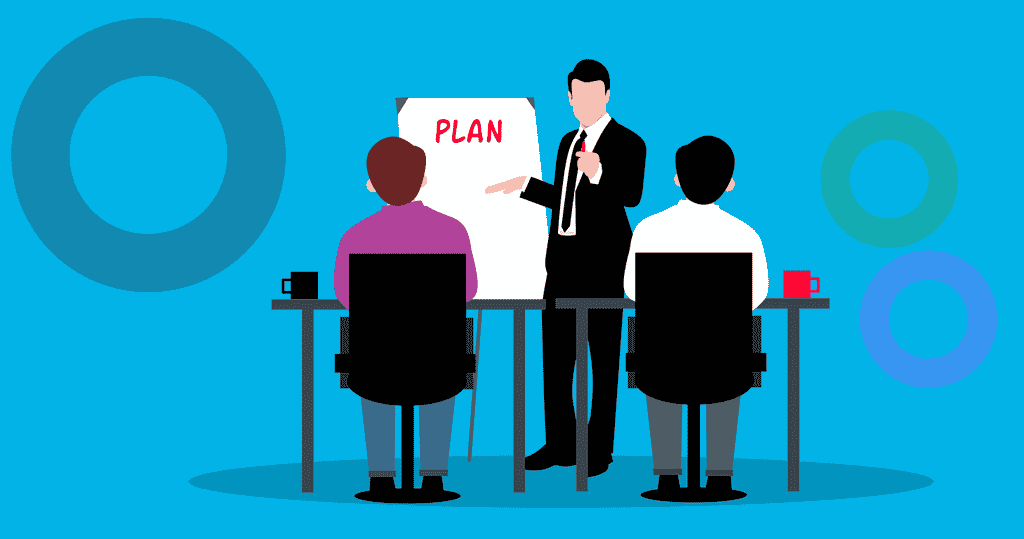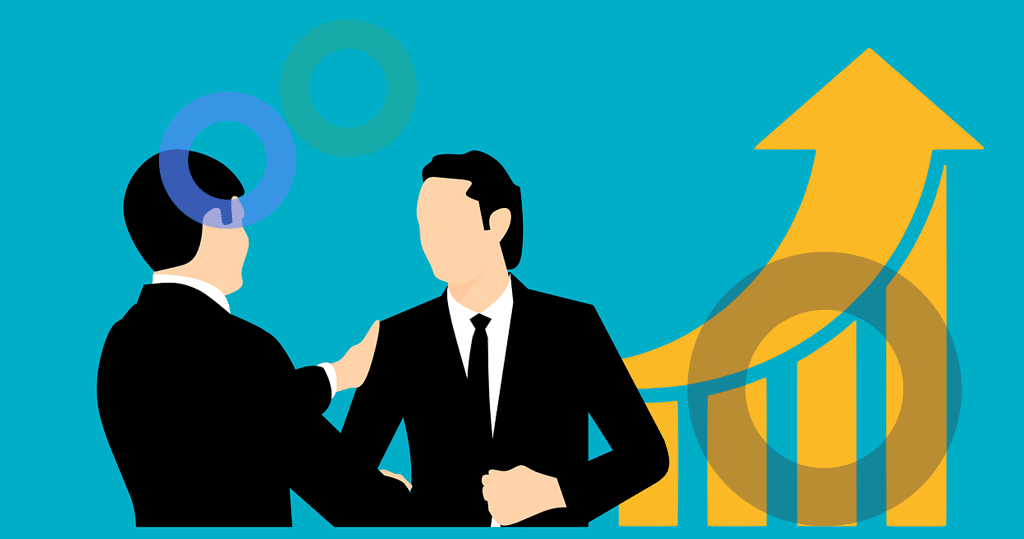Collaboration Software Buyers Guide

Collaboration software is a powerful branch of tools that allows teams to communicate with each other. It can help you collaborate on a project or in your daily workstreams, reducing the number of emails and other means of internal communication. It can also help you manage tasks, set deadlines, and helps you make sure your projects enable you to ensure and get done on time.
Many companies have started to incorporate collaboration software. This technology allows people to work from home, on the road, or in the field. Collaborative software also has a document management feature that makes it easy for everyone to work together.
What is a collaboration tool?
Collaboration software is a tool that helps businesses share information. For example, it is used to communicate internal news and updates. This transparency keeps employees in the loop and helps them stay on track with the company’s strategic direction. These features can help businesses stay on the cutting edge of the market. This software will give you the power to manage projects and keep your workforce on track.
Why should you use collaboration software?
When employees use collaboration software, they can tap into the expertise and experience of colleagues across the company. This will fuel creativity and innovation, which are then passed on to customers. Research shows that 85 percent of employees want to be more engaged with their company. By using collaboration software, employees will feel more connected to the company, which is crucial in keeping them motivated.
Collaboration software solutions have come a long way over the past several years. They can help your team communicate effectively with each other through messaging applications and other media, such as video and files. While you may have heard of these tools before, you may be wondering how these tools can benefit your business. Let us explain how these tools can help your business thrive.
Organize projects
Collaboration software provides several benefits. It can organize your projects and ensure everyone is on the same page. Collaborative platforms also offer a powerful search feature that allows you to find documents and information quickly. A calendar system is another important feature of collaboration software. It lets everyone view and works on important events.
Improved Productivity
Another benefit of collaboration software is improved productivity among teams. This is because effective communication is key to teamwork. With the right tools, you can keep up with a continuous flow of ideas and conversations. This will boost productivity and prevent problems. It also saves resources and effort. This way, you’ll be able to focus on what matters most to your business.
Collaboration tools increase productivity by enhancing creativity and streamlining the process of working on documents and projects. In addition, they help organizations manage resources efficiently. Moreover, collaboration tools can distinguish between a successful project and one that fails.
Collaboration software allows for remote working
Using collaboration software fo to meet the needs of a remote workforce. Many of them offer the same features, recording meetings and sharing documents. While many of these are useful for large groups, others are suitable for individuals or small teams.

Using collaboration software for meetings is an effective way to keep your team connected, regardless of where they are. When you use collaboration tools for remote teams, you give your employees the feeling of being in the same room, which helps them stay productive and on track.
Encourage idea sharing
Collaboration software is a powerful tool for teams, which can help the team communicate effectively. It allows people to write messages on a shared document in real time. It is often used in meetings to create collaborative teams and is also useful for brainstorming.
These tools are ideal for informal meetings as well as formal meetings. e.g., a whiteboard helps brainstorm ideas by allowing several people to write on one document.
Another great feature of collaboration software for meetings is the ability to create feedback creating be set up on a team, department, or company level. The tool provides real-time insights into what is working and what isn’t. You can even create pulse surveys to generate a steady feedback pipeline. Your company will grow and thrive by listening to your employee’s thoughts and ideas.
They reduce the learning curve
These platforms allow people to collaborate, share documents, and hold meetings online. Collaborative working reduces silos and ensures that information is easily accessible. This helps save time by reducing document requests. Studies have shown that companies that promote collaborative working are five times more likely to be high performing than those that don’t.
Improve relationships
Collaboration software for meetings can improve team relationships in a variety of ways. These tools can be used during meetings, and training sessions conferences allow team members to stay and keep each other updated on the progress of tasks. They also facilitate the coordination of events and projects. Collaboration software can make it easy to find information and share documents with team members.
Minimize travel costs
Meetings and conference calls can be costly, but using collaboration software to host them can significantly cut these expenses. This can reduce the travel cost per meeting and make it more efficient for businesses.
Reduce barriers
Collaboration software can also reduce barriers between team members and help avoid misinformation, communication issues, and unorganized workflow. It can also help teams to manage complex projects and tasks.
Its features include social networking, document management, powerful search engines, task management, and a smooth user interface. In addition, it offers tools such as conferencing, screen sharing, and file sharing.
Buyers Guide
Team collaboration software enables secure data collaboration between multiple parties and can give you a decisive advantage. However, few organizations know what to look for in a collaboration platform.
Team collaboration software will help you achieve your business goals while maintaining a competitive edge. With the help of a Buyers Guide, you can compare the features of different collaboration software platforms and evaluate the features that will make your collaboration project as efficient and cost-effective as possible. Here are some factors and the information you need to make the right decision.
Business needs
When buying collaboration software, it is important to consider your needs. Whether you’re looking to create a global team, tap into the collective knowledge of your organization, or crowdsource ideas, your needs will determine what type of collaboration software you need.
Workflow integrations
When selecting Collaboration software, consider the workflow integrations available. A workflow integration can help you manage your entire business more efficiently. It will also reduce the time and effort spent manually moving data between various platforms.
Flexible
Collaboration software should be flexible enough to function alongside other business tools. For example, workflow integrations are necessary to enable your team to upload documents seamlessly.
A file-sharing integration will link to a third-party service such as Dropbox or Google Drive. Similarly, sign-in integrations make it easy for users to sign in with their existing accounts.
User experience
When choosing Collaboration software, it’s crucial to ensure a good user experience. You must find the right mix of features, tricks, and tools to maximize user comfort. It also means finding a solution that ensures that the video and audio quality will be crystal clear.
In addition to making your employees happy, a good collaboration tool should also allow you to give feedback to your teammates. This can be accomplished through unified endpoint management, which will help you roll out patches and updates to all your devices and users simultaneously.
Collaboration software should be easy to use, and its interface should be intuitive. The team members should be able to learn and use it without too much difficulty. The service provider should also provide good help guides for users. A collaboration tool should support multiple app integrations, enabling users to streamline their workflow.
Mobile-friendly design
Mobile-friendly design is also important. Many people are on the go and may come across websites that aren’t mobile-friendly. Good collaboration software should have a mobile-friendly design to accommodate mobile users.
This will make it easy for you to access the platform from any location and respond to customer requests quickly. It also ensures that people get the right information at the right time. This will help to eliminate bottlenecks, delays, and errors.
The mobile-friendly design increases customer engagement. Consumers are more likely to do business with brands they can interact with easily. This means that your website should be mobile-friendly to maximize sales.
Typical collaboration software features
Good collaboration software will allow team members to share files, projects, and other data. It will also let them keep track of deadlines and monitor progress. Keeping track of multiple tasks, files, and communication channels takes up valuable time, and collaboration software will eliminate this wasted time. It can also help teams discover bottlenecks and work together to solve them. File-sharing capabilities allow team members to share documents, files, videos, and images. These files are stored securely and easily accessible.
Example for collaboration software?
A collaboration software solution can be a very useful tool for managing teams and allow users to share documents and collaborate. It can also be used for board management.
There are different types of collaboration software solutions with many features, and they each have their benefits. Choosing the right one depends on your business’s needs and goals.
yowork.io is a fairly new and easy-to-use collaboration tool. By design, it has fewer features than others, so it’s easy to implement and use with instant gratification. It focuses on where collaboration takes place: Meetings, tasks, and shared documentation. So it contains sections for meeting management, task management, and a documents hub for “official” documentation (When it’s in yowork.io, it’s official!).
Collaboration software can help teams work more effectively. It enables team members to coordinate their work and solve problems. It allows them to work in the same room or from different locations. Moreover, collaboration software can facilitate video conferencing, which is useful for various purposes.
What is a Cloud-Based Collaboration Tool?
Cloud-based collaboration tools allow users to work on documents from anywhere and anytime. The advantage of this type of tool is that the latest versions of documents are always available to all team members.
Additionally, cloud-based collaboration eliminates the need to store previous document versions. Moreover, it allows team members to track changes in real-time.
Another advantage of cloud collaboration tools is their security. Unlike many collaboration tools, documents stored in cloud collaboration tools are always protected from theft, loss, or other disasters.
In addition, changes are made in real-time, so everyone can see them immediately. Cloud collaboration tools also alert team members when a file is modified.
Another benefit of cloud-based collaboration tools is their ability to handle large files. While email servers have limited capacity, cloud computing solutions can handle large audiovisual and document files.
This eliminates file delivery delays and other distribution dilemmas. With cloud collaboration, remote team members can work on projects at the same time from any location. Changes are visible in real-time to all team members, no matter where they are.
Cloud collaboration tools help employees share and edit documents with their colleagues in real-time. This eliminates the need to email documents to each other for updates.
Furthermore, any team member can edit the document in real-time, and changes are saved and synced automatically. With this kind of collaboration tool, teams can increase their productivity by working more efficiently.

Is Dropbox a Cloud Collaboration Tool?
Dropbox’s organizational structure is far from revolutionary, but the fully functional service makes sharing files easy. Users can control the access level of their files and share them with specific people or publish them to the public. This makes Dropbox a convenient alternative to sending large files by email.
Dropbox has partnered with various app providers and now offers users a variety of tools that integrate with Dropbox. Dropbox Extensions allow users to use third-party apps to edit PDFs, sign documents, and edit video content.
These tools are available on Dropbox’s free, paid, and team accounts. Dropbox also offers mobile apps with collaboration features. While the desktop versions of the software don’t offer as many options, they offer the necessary features for effective collaboration.
While Dropbox has always been a storage solution, it has evolved into a real-time collaboration platform. The service’s “Dropbox Paper” feature, for example, lets team members brainstorm in a single document. The tool includes customizable templates and calendars for social media and content and allows group members to add files and links to shared folders.
What Are Collaboration Solutions?
Collaboration solutions are tools that enable two or more people to work together to complete a task. They can be technological or non-technical. Collaboration tools can help people make better decisions and increase their productivity. Collaboration tools can make the process easier, whether you’re working on a business project or brainstorming with a group of friends.
Collaboration software helps track projects and ensure that everyone is on task. It also helps keep data secure and keeps team members informed of deadlines. Ultimately, it improves communication and increases a firm’s productivity. Collaboration solutions are becoming more popular, but adoption is the key to making them a success.
Collaborative software reduces paperwork by making documents more accessible. Many collaboration solutions also enable teams to work on documents from multiple locations, a recent trend for most businesses.
This new trend allows employees in different locations to collaborate and remain engaged without communicating over long distances. Project management software also improves employee engagement while avoiding disruption to productivity.
What is the best team collaboration tool?
Choosing the best collaboration software depends on the needs of your company and your team. There are several project management tools out there that are useful for team collaboration. Some are free; others are expensive. Let’s look at the best tool in the collaboration software market.
Best Collaboration with yowork.io
As you can imagine, we are not just writing about this stuff because we felt like it, but because we want to help you since we have a solution for the situation. And that one is called yowork.io!
As a remote worker, you probably once in a while face the situation of working remotely or having meetings with remote workers. So like it or not, you will have to deal with it! But you can easy your life working with colleagues remote and/or on premise by using a tool that helps you manage all of these aspects of nowadays teamwork in one place.
From meeting management and task management to shared workstreams – yowork.io helps you to add engagement to teamwork and spark new creativity! Boost productivity in your organization! Keep your teams engaged! Make it more fun working in your organization and master the art of effective meetings – on premise or remote!
We do not replace, but integrate with other collaboration tools like Microsoft Teams and Google Workspace, but adding freakin’ productivity to them! Check it out with your personal forever free account!
Conclusion
Project management software is useful for teams of any size. Whether your team is spread across different time zones or working with multiple consultants, freelancers, or subject experts, team collaboration tools helps you assign tasks and communicate effectively.
all images Pixabay