Meeting Management Success Factors: When is Your Meeting Successful

Meeting Management – Success Factors
Meetings can be a difficult thing to manage, because they are often seen as “necessary evil” instead of a productive part in everyday’s work. People often see them as a complete waste of time being not productive, but this is just not true when you have an effective meeting management process.
Productive meetings can take place in person or virtually, and either way they have the potential to be successful! In order for a meeting to be successful there are many different factors that need to come together.
Things like agenda setting, skills of the meeting host (and his experience in meeting management, of course), and even the type of location you choose (meeting room, outdoors, remote etc.) all play an important role in whether your meeting will be successful or fail miserably.
The good news: it’s in your hands to make meetings great again! 😉
The meeting management process
So what exactly influences the likelihood of meeting success? Here is a brief look at the top meeting success factors:
- Setting a well structured meeting agenda
- Set a clear goal for your meeting or even each agenda item
- Having a host with good meeting management skills
- Choosing the right meeting room (or setting in general)
- Invite participants, but ony who is really needed (less is more)
- Sending out materials to participants ahead of time
- Assign action items and tasks during the meeting
- Following up after to make sure everything went well
All those meeting services will help you to get the black belt in meeting management. But if you cannot manage to meet all those meeting services in your organization, your rule of thumb must be, of course, the more the better!
Setting a meeting agenda
Setting a meeting agenda is one of the most important things you can do to make sure your meeting management goes well. Without a clear plan, meetings can quickly become derailed and unproductive. Having a good meeting agenda ensures that everyone is on the same page and knows what they are supposed to be doing. It also helps your meeting attendees to com prepared.
All this is already part of the meeting management process to keep your meeting moving along later on at a good pace. The effective meeting management process at this point already prevents the meeting from going on too long. A useful meeting preparation is the groundwork of later effective meetings.
Tipps for your effective meeting agenda
As we have seen, creating a meeting agenda is an important part in the meeting management process and crucial for the meeting’s success. But what makes a good meeting agenda?
- Make sure the meeting agenda is short and to the point
- Write down what you want to achieve in the meeting
- Assign agenda items to individual participants
- Provide all documents or materials that will be needed for the meeting with the agenda
- Consider short breaks and fun elements in your meeting
Use the agenda to clearly define what needs to be achieved during your meeting. Your team should know exactly why they are invited.
Make sure, it’s clear to everyone who has which responsibilities within your team and in the meeting. Shall anyone prepare anything? Are there information or other files or dicuments that are needed in the meeting?
To check the quality of your agenda (and your planned meeting), yowork.io offers an Agenda Health Check in the meeting management software. Our algorithm checks for typical problems flaws and provides tipps for doing better. Over time, you will master the meeting process and get the black belt in meeting management!
Keep your meetings short
Usually it takes a few minutes to get the conversation going in the group. So plan enough time for productive discussion. But if the meeting is running too long, it might be necessary to review the agenda and shorten some of the items in order to stay on track and keep energy levels high. This can be difficult, but it’s important to remember that a meeting should not last longer than its intended purpose.
When scheduling a meeting, most people are guided by 30 minutes slots of their calendars. So typical meetings are planned in 30 minutes intervals. When scheudliung your meeting think about the correct length you really need to discuss your topics, but put no extra time to unnecessary extend your meeting. Time is money, as they say – and every minute in the meeting is multiplied by the number of attendees! That’s real money then!.
Our advice: rather plan shorter meetings, but use a meeting’s agenda to stay focussed and get the stuff done in the planned time.
The attention span of our team members is limited as studies show anyway. That’s also why it is so important to keep your meetings short and focussed – you don’t want your meeting attendees to get bored or distracted and lose focus on the task at hand.
Use your meeting time effectively
You want to make sure that you are using your team’s precious time as effective as possible. A good agenda makes this easier, because it helps you focus on what needs to be achieved in the meeting and by when.
Meaning: Invest a little more time during the overall meeting management to save everyone’s time later in the meeting. By the way, with yowork.io the meeting management process does not require more time than it does now when you currently work without a meeting management software.
Fun elements in meetings
Making a meeting more fun can support your overall meeting process and boost motivation from your team members. Everyone loves to laugh and this element is used in the business context way too little.
And a meeting is not only about work itslef – it’s always also about culture and team building. And after all your team members are spending a lot of time together in the office – they might as well enjoy themselves right?
That’s why short breaks, little exercises and fun games can be helpful during your meeting. It helps your team re-charge their batteries and get back to the meeting with a fresh mind.
Don’t be late – start as scheduled and be strict
Late arrivals can consume between five to 10 minutes of your meeting and then extend them for those 10 mins. It is wrong to wait when people just have a habit of being late.
How can we solve this problem? No more delays! Starting the meeting as soon as the schedule is set sends an obvious signal to latecomers, establishing a reputation for timelyness. Starting on time will save time for everyone and will educate your late attendees to come on time for your meeting!
Having a skilled meeting host
Having a good meeting host is often one of the most overlooked aspects of successful meetings. It doesn’t matter how great your agenda or meeting rooms are, if you don’t have someone running the meeting who knows what she is doing! A good meeting facilitator has strong management skills, keeps meeting participants on track, and ensures that the meeting stays productive.
An effective meeting host might have a background in project management and is able to guide the meeting participants throuh the meeting in an efficient manner.
This challenge can also be solved by an suitable meeting management software. A meeting management software (like the meeting management feature in yowork.io) supports your meeting management process in many ways.
From agenda setting to meeting minutes/meeting notes and time management. Meeting organizers will profit from a faster meeting setup of single meetings or multiple meetings (meeting series). The meeting preparation, conducting the meeting and the follow up will take up less time, but create way more productive meetings. You can get a yowork.io forever free account here.
The right setting or meeting room
Choosing the right meeting room, conference room or general, the location for your meeting is also important for having a productive meeting. If you choose a meeting room that is too small or too large, it can quickly throw off the balance of the meeting. The wrong type of location can also be distracting and make it difficult for meeting participants to concentrate.
If you are meeting with a large group of people, setting up your meeting room so that everyone can see each other is important. Decide whether laptops and notebooks are allowed in the conference room or whether these devices might distract attendees from paying attention and taking part in your meeting’s discussion.
If you choose to use/allow devices, using the latest technology for your meeting is also important for having a successful meeting. Having great audio and video capabilities, as well as being able to share documents and ideas easily, can make all the difference in how productive your meeting is.
Make sure you have a good internet connection, plenty of power outlets for everyone’s laptops or devices, and that everyone has the correct software installed before your meeting starts.
When all of these factors come together, you can be sure to have a successful meeting! Having a well-run meeting is an important part of any workplace, and can help boost productivity and efficiency.
Discussion: Laptops in meetings or not
Let’s briefly talk about the pros and cons of using laptops or smartphones in on premise meetings. Do these distract the team? Are personal devices just to be accepted in meetings? Or do you actively ban them from your meeting?
There is no clear answer to whether or not using laptops in meetings is a good idea. Some people feel that it’s distracting to have laptops open during a meeting, while others find it helpful to be able to take notes and reference materials on their laptop. Similarly, some people think it’s OK for people to use their smartphones during meetings, while others think it’s distracting and rude.
We recommend NOT to use laptops and smartphones in meetings. When the scheudle and agenda is tight, there is no time to use them anyway. And when there is irrelevant stuff for some attendees of your meeting, think about whether the right people are invited.
In our opinion, the “head down effect” caused by smartphones and laptops in meetings is just a sign of bad meetings (or a bad meeting culture). In the end it most often says: “Well, I bring my laptop to the meeting so I get some work done in the otherwise unproductive gathering with my colleagues.” This is not what you are aiming for!
Cookies, finger food and drinks
What about the refreshments and snacks in the meeting? Cookies and other snacks can be a nice way to thank people for their time and help them feel more comfortable. The sugar might also provide the energy to keep long meetings going.
But some meeting hosts report, making it too comfortable for everyone, stretches meetings and creates distraction. Some companies (like eBay) even used to have extra uncomfortable meeting rooms to keep meetings short.
Either way, there is no general right or wrong for your meeting rooms services. Just make sure the meeting room and setting fit to the pourpose of your meeting and your meeting goal.
Invite less people
Tell yourself ruthlessly: Why does everyone attend meetings? Most meetings have too many people on the invitation list! Often it’s enough for people to get the results of a meeting afterwards – they do not need to attend the meeting itself. So think about the appropirate team size, when you invite participants!
If you reduce a half-hour meeting attendance by two people without needing to be there, you have one more hour of productivity for your business. Meetings often aim only at taking decisions, no just sharing information – so just invite the right people who are needed to make this decision and share the information to everybody else afterwards.
It is easily possible for attendees to think your single meeting is a waste of time when they do not believe it’s relevant for them (or they are just invited to listen anyway).
Continue reading: How do we keep track and manage meeting history using yowork.io? Find out more about our workstream timeline of meeting notes, decisions and tasks here.
Prepared meeting participants
Part of the meeting management process is to send out all meeting materials ahead of time. Don’t “surprise” your meeting attendees in the meeting with what they have to deal with. Give them the chance to prepare for your meeting and deliver profound input, solving the topics at hand instantly!
Without a clear objective you will waste everyone’s time with another meeting since this “surprise” usually generates follow up meetings: In the first meeting, people get to know the problem and in the second meeting, theydeliver their input (after preparing the topic).
With meeting details in advance you save at least one complete meeting!
This will also pave the path to make sure your meeting goes smoothly. If every team member has all the information needed in advance, there is less chance for confusion and questions during the meeting. This allows participants to come prepared and have a lot more productive meetings and stay within the time limit of the scheduled meeting.
Meeting minutes – what do you really need?
There are different ways to create meeting minutes. Some meeting require a complete transcript, some meeting minutes just cover the decisions of your meeting.
Leaving these special situations aside, we recommend using a 3 tier meeting minutes strategy:
- Take short meeting notes for each agenda item
- Record decisions separately to provide easy access without reading a lot of text to get to the essential information
- Don’t just write down action items in the meeting protocol, but directly assign tasks to the responsible person during the meeting
These aspects are essential to get things done – not just during the meeting, but afterwards, when the action items are solved one by one.
With yowork.io it’s absolutely easy to get these aspects of the meeting management covered in a hassle free manner without much effort.
Assign tasks and other action items
One of the most important things you can do during the meeting is to assign action items and next steps. This ensures that everyone knows what they are responsible for and that no tasks fall through the cracks. It also allows you to track the progress of your workstream after the meeting has ended.
A working overall meeting management process, a successful meeting management and a good meeting host are all key factors to make your next meetings more productive. But so are assigned action items and tracking the progress of what tasks have been asigned.
If you have done it right, your meeting management process will ensure you keep the momentum in your team. You know exactly what everyone’s tasks will be and what the next steps are. This will help you to avoid follow up meetings and make sure that all tasks get completed in a timely manner!
yowork.io supports your meeting management process with features like agenda setting, meeting minutes, time tracking and also task management.
Record decisions from your meeting
Every meeting or agenda item has a goal. This might be to make a decision, come up with an idea or get input from others. When it comes to decisions, as the meeting organizer, it’s important to track and document these decisions so everyone is on the same page and can recap the meeting’s results easily.
An effective way to do this is by using a meeting minutes template or a full meeting results template.
With yowork.io it’s even better: You can record decisions which will later be extracted from the meeting minutes and be shown in the workstream’s timeline. This will help you to bring decisions into context and gatherr all important information in one place to share with everyone who should be in the know.
The meeting follow up
Finally, following up after a meeting with action items like assigned tasks, is also an often overlooked aspect of having a successful meeting. Making sure that everyone is on the same page and has what they need to continue working is crucial for ensuring that your meeting was a success and produces tangible meeting results.
A meeting follow-up with clear action itmes is not only good for your team’s performance, but also makes it easier for you! It saves time since you don’t have to remember everything that was discussed. Assigned action items (meeting tasks) and a brief meeting summary with all decisions will help you to keep track and create commitment.
That’s why we integrated a task management and task tracking feature in the yowork.io meeting management software suite. Assign tasks and track them right from your meeting.
Meeting management software
These are just some of the many things you need to consider when trying to have a successful meeting. By keeping these factors in mind, you can ensure that your next meeting will be a productive and successful one – and this really applies to every meeting type.
yowork.io is a cloud-based meeting management software that supports you in all aspects of meeting management. From agenda setting to meeting minutes and time management. Meeting organizers will profit from a faster meeting setup of single meetings or multiple meetings (meeting series). The meeting preparation, conducting the meeting and the follow up will create way more productive meetings for the whole team.
Conclusion: Have better meetings
To sum it up, a great tool supported meeting management process will help you to:
- Have less effort in setting up decent meetings
- Be more productive in meetings
- Stay on track during the meeting
- Assign tasks and next steps
- Record decisions
- Track action items from your meeting
- Follow up after the meeting with assigned action items
This will lead to overall incerased productivity, less annoyance about meetings in the team, a great group experience getting things done together in an effective manner and finally, leading to more results in less time.
In addition, you will have fewer meetings over time, because you team’s meeting management skills will get better and better you learn how to get things solved in one meeting – follow-up meetings will therefore be less and less needed.
Meeting management and task assignment with yowork.io
yowork.io is more than a meeting management software. It works as standalone meeting management software or adds productivity to your existing collaboration tools through integration.
yowork.io supports your team with features like agenda setting, meeting minutes/meeting notes, time tracking and much more …
For example you can create an action item from any agenda item of the meeting note which assigns this task to one of your co-workers! This way you don’t have to remember everything that was decided in your meeting and you can focus on the task at hand.
When using a good meeting management software like yowork.io, you are able to make sure every decision made during the meeting is recorded properly. This will help you track the progress of your overall workstream after the meeting has ended.
Meeting organizers love yowork.io. It was built to support your team and meeting management process from a to z, making it as productive as possible!
Do you want to know more about the yowork.io meeting management software experience? Visit yowork.io and register for your forever free account!
Recent Posts
Categories
Tags
You May Also Like
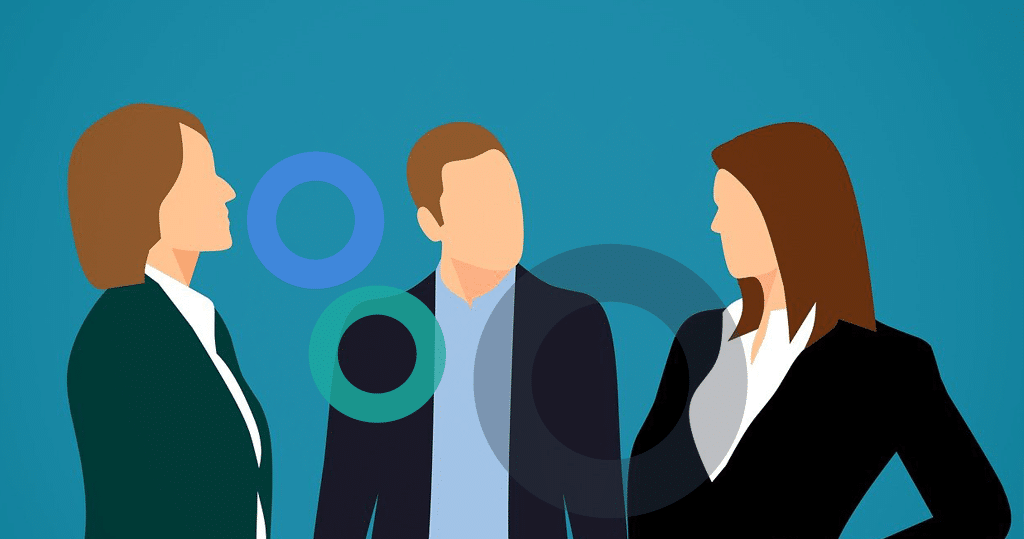
Collaborating at Work
Collaborating at work means working together in unison with others towards a unified objective. In commerce, teamwork is an example of how this concept manifests itself. By cooperating on various endeavors, workers can exchange thoughts, knowledge, and abilities in a…
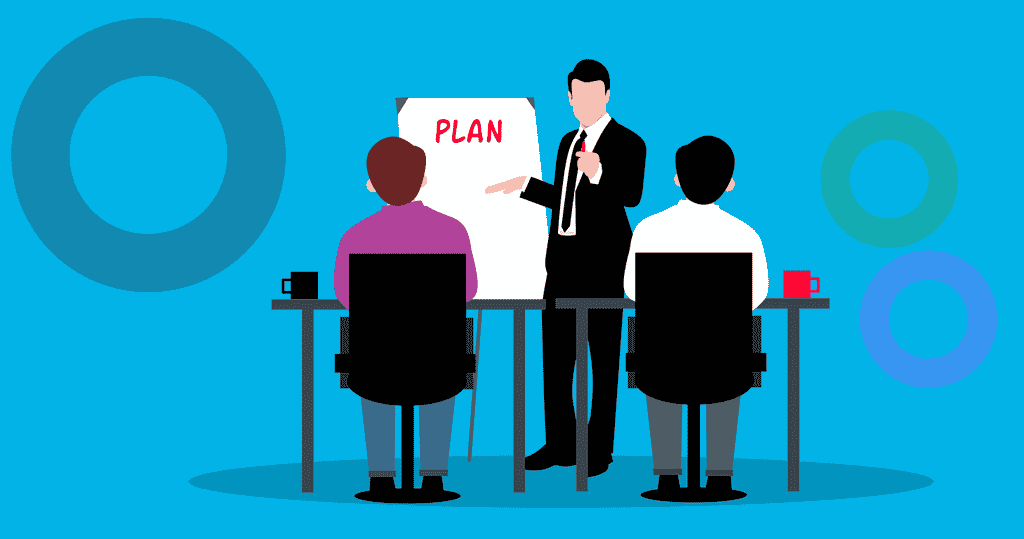
Meeting Management Tool: Revolutionize Your Business
In today's fast-paced business environment, meetings are a necessary evil. They can consume valuable time and resources, but with the right meeting management tool, your meetings can be streamlined and productive. In this blog post, we will explore the real…
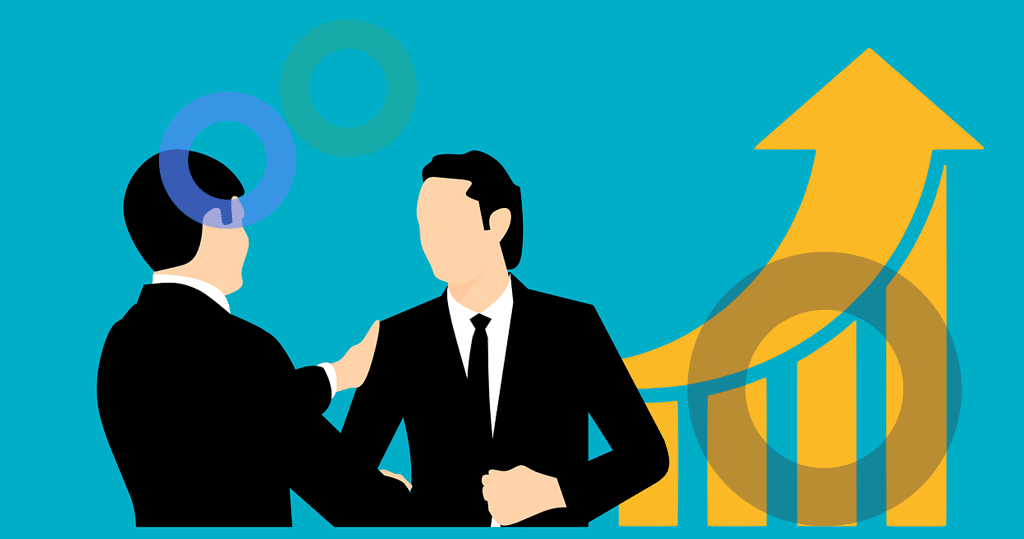
Collaborate Tool – Team collaboration made easy
Whether you need to organize an idea, brainstorm with team members, or manage a project, you can use the best online collaboration tools. These tools have been gaining in popularity in recent years. They can be used to bring separate…