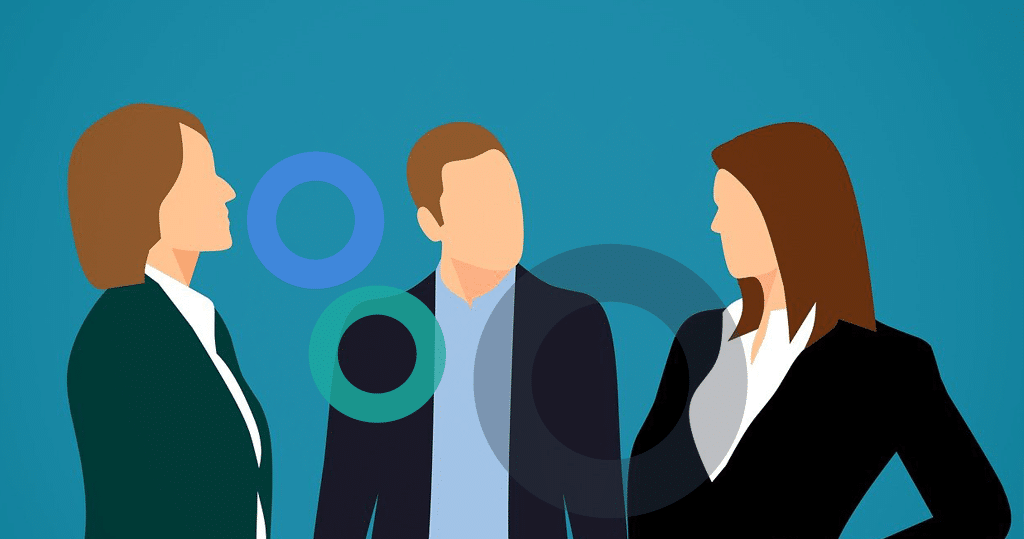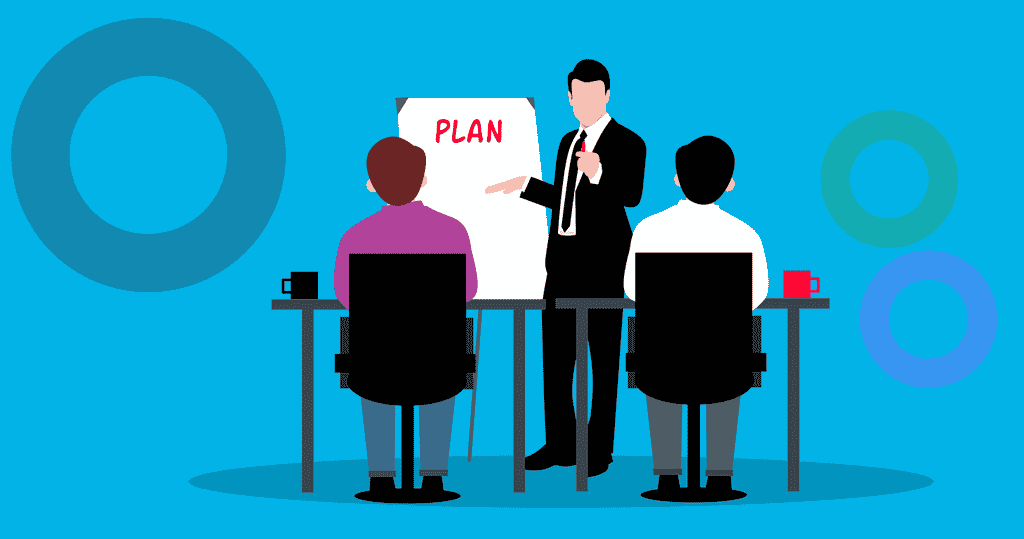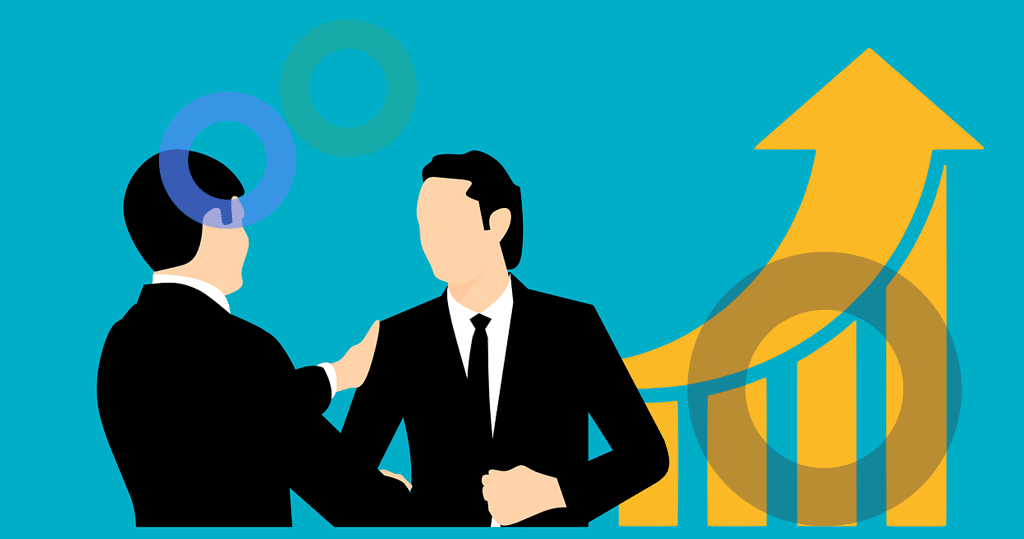What Are Virtual Team Management Tools?
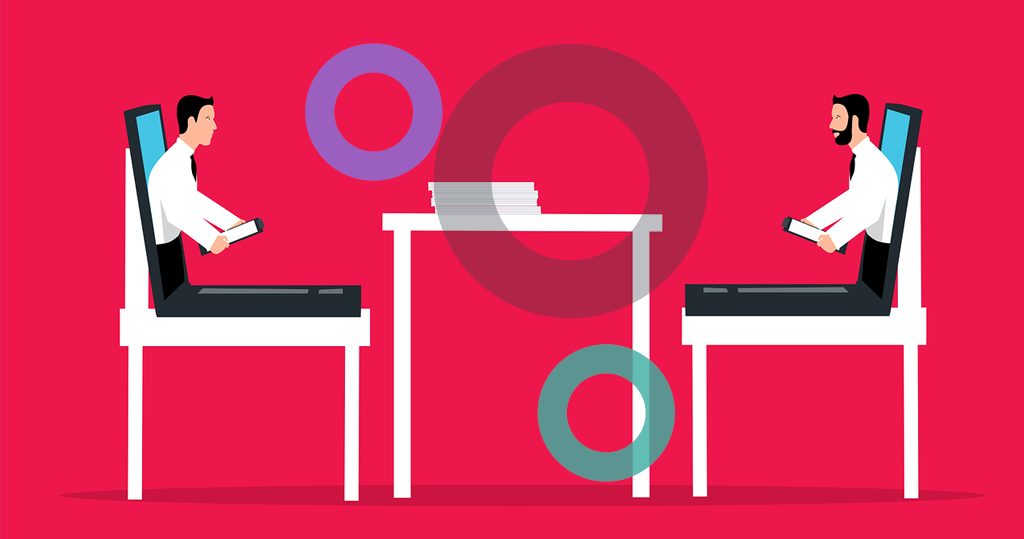
If you’re running a team of remote workers, you’ll need a way to keep track of all tasks and communicate easily. Many companies now use cloud-based applications to enable virtual teams to collaborate on plans and manage their contacts. They also make it easy to organize projects and break them into smaller pieces.
A few of the most popular project management tools can help you build relationships with your remote workers. Whether your team is based in the US, the United Kingdom, or Australia, these tools are designed to facilitate communication. They can provide feedback, answer questions, and create reminders. Most of these programs even come with free trial versions. The best ones will let you test the waters to see which will work best for your team.
Why do you need a virtual project management tool?
Remote teams rely on the internet, which means that if one member is away, the rest cannot communicate effectively. Technology issues can disrupt work, so your remote team must have effective tools to keep everyone in the loop. Luckily, virtual project management software can silently solve this problem. If you use these programs, you’ll be able to communicate effectively and efficiently without worrying about interruptions or miscommunications.

Advantages of Project Management Tools for virtual teams
While there are many advantages to using these tools, you’ll need to ensure that they can accommodate your team’s requirements and grow with your business. As a result, the right collaboration tool should accommodate different team sizes. It should also be flexible and integrate with other tools. So, be sure to choose a tool that can do these things and more. Here are some of the advantages of using these tools for virtual teams:
Improved productivity
There are several advantages to using project management tools. One of the most important is increased employee productivity. Many tools can track the hours spent on a project or task. You can also check the status of each member of your remote team and visualize your progress. These apps can also increase employee engagement by including built-in feedback and recognition.
A few of the best tools for managing virtual teams are those that help you manage your team. Using the right software can improve your productivity and collaboration effectively. Regardless of how much you value collaboration, you need to choose a tool to help your virtual team function well. And don’t forget about the free version if you want to try out a tool first. You’ll be glad you did! You can also check out the free trial of a tool to see how it works in practice.
Find informed solutions
Another advantage of project management tools is that they make it easy for members to collaborate and coordinate. Because everyone has access to the same information, remote teams members can work together to find informed solutions. This helps prevent misunderstandings and allows everyone to work more efficiently and effectively. It’s also crucial that all virtual team members use the same tools. The software’s API enables you to integrate different work tools.
Better workflow
Additionally, virtual teams can create a better workflow. By connecting work tools through virtual team tools, you can send notifications to your team through SMS or Slack. This way, you can stay connected even in the state of pandemics as we experienced recently.
Enjoyment
When working on remote teams, it’s important to use tools that support collaboration. Scheduling tools can make it easier for team members to plan their work schedules and communicate effectively. Cloud storage platforms can help your virtual team collaborate on tasks. They can even help with communication. Using these tools will make your virtual team more efficient and productive. You’ll enjoy the freedom and flexibility that these tools offer.
Time-saving
Using virtual project management tools can also help you save time and money. Unlike face-to-face meetings, virtual team communication is more effective than in person. When you have an entire team, you can easily create tasks to different people and do better when it comes to time tracking.
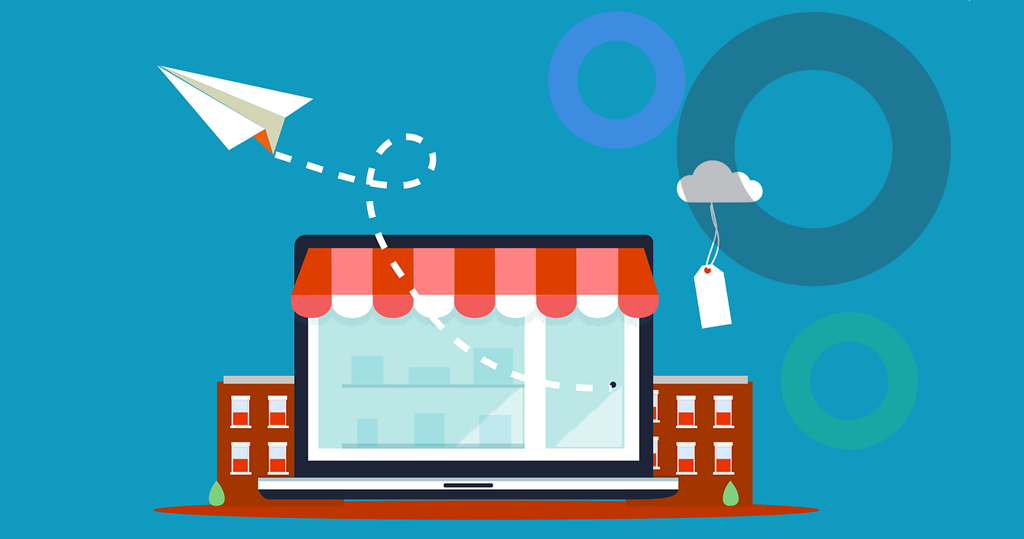
Key Considerations When Purchasing Project Management Tools
Choosing the right software for your remote teams is crucial for successful project management. While technology can help your virtual team, the wrong software will hinder the effectiveness of your project. Here are some of the most important features of a virtual project management tool. If you’re considering purchasing such a tool, you’ll want to scale your requirements and decide which one meets them. If your team is large, you’ll need software that allows you to meet and work together like a real person.
How many virtual teams participants does it support?
There are many benefits to using project management software, and there are a variety of different types to choose from. First of all, you’ll want a tool that many people can use. These tools are best to support different numbers of people in your team and grow with your needs. They should be easy to use, integrate with other tools, and be flexible enough to meet your needs.
Easy to use
The most advanced tools are easy to use and adaptable to your current work environment. Some are even flexible enough to grow as your team expands with your organization. Make sure you find a solution that can handle the needs of different size virtual teams and grow as your team grows. For example, a tool that integrates with other tools can also scale your team’s size and scope.
Choose one that scales with your team
Finally, your virtual teams may be small, but it can be disastrous if you choose the wrong tool. Because you don’t have a chance to meet in person, you’ll need a tool that scales with your team. Check out the reviews of different tools and decide which one works best for your needs.
Flexibility
In addition to the program’s features, it also has the flexibility to accommodate different size virtual teams. Depending on the work environment, the best tools can scale up or down. And make sure you choose one that all team members can use. A good collaboration tool will provide the ability to access and manage the data of different virtual teams. Lastly, it should integrate with some communication tools, such as chat programs to help your team communicate more effectively.
Recommended Project Management Software
There are various tools available on the market today, and it is crucial to choose the right ones for your company. If you need to manage virtual teams, the right tool will make your work easier. For these organizations, yowork.io is the ideal option. Its intuitive interface and compatibility with many collaboration tools make it easy for everyone to use.
yowork.io helps virtual teams stay organized and in sync with one another. It can keep track of important documents, images, and links to online meetings. The platform has a simple interface and filters out upcoming meetings. It has great integration with zoom and integrates with popular applications, including Microsoft Teams.
yowork.io can be accessed on any device and browser. It also allows you to automate workflows and integrate with productivity tools. Its features include easy agenda settings, meeting notes, task list view, and much more. And it also allows you to create and share files with your virtual team. Now let’s review some of the best project management software one by one:
Here are the best Project Management tools for virtual teams:
yowork.io
In addition to being one of the best virtual team collaboration tools, yowork.io also has a robust set of features. It offers an intuitive interface, making it an attractive choice for virtual teams of any size. In addition to allowing users to manage distributed teams using predefined templates, this application allows users to assign tasks during meetings and keep track of their progress. Creating and sharing files with other team members is a major advantage, as it enables users to collaborate and share files. And all this in a very straight-forward manner, simple to implement in your team and simple to use!
Besides this, yowork.io is also an excellent virtual task management software with a wide variety of features. It integrates with Slack, Outlook, and Google etc. You can share documents and important information during meetings and track their progress in virtual teams.
PLEASE NOTE: Since we developed yowork.io for our own needs, collaborating in different ways in medium and big companies and various teams, we integrated all features that helped us to better structure this whole process – and maybe it will also help you!
WorkPattern
If you are looking for a team management software that will simplify managing projects, WorkPatterns is a great choice. With this software, you can create a common set of rules that everyone on your team can follow. This will ensure that all projects meet their deadlines and help keep everyone aligned. You can even use this application to help your virtual teams stay motivated while working together.
With the WorkPattern, you can manage meetings more effectively and efficiently. It also allows you to create and manage projects. You can manage all meetings by defining your goals and assigning them to different remote team members. The WorkPattern allows you to keep track of the percentage of tasks that have been completed and flags them for further follow-up during a later time.
Fellow
If you are searching for a task management app that will improve the efficiency of your team meetings, consider Fellow. This app offers a powerful suite of features for improving the efficiency of your meetings, including a collaborative plan. The platform supports collaborative work and helps teams build good preparation habits. It also supports collaboration, which is the key to success. Its user-friendly design and intuitive navigation will make it an easy choice for any business.
Fellow is the top meeting management app because it helps managers and teams create great meeting habits. The program provides real-time notetaking, action item tracking, and a library of expert-approved project templates. The software can help transform meetings into productive work sessions. It includes a dedicated space for one-on-one meetings and can help teams track notes and action items in real-time. Moreover, it helps keep the momentum of your meetings going after the meeting by automating follow-ups.
Hirebook
Hirebook helps project manager and leaders keep track of people-focused meetings and align strategy across the organization. Its features help improve productivity and improve employee engagement. The system also features a team’s employee sentiment and other data to help managers make better decisions.
Teams also use the system to track their goals. The software even allows managers to share praise and progress with their remote employees. It also allows project manager to capture important decisions and actions from 1-on-1 meetings. The software helps improve employee management and brings people together around shared goals.
Boardable
The features of Boardable’s board management software are many. The platform works on mobile devices and allows for partial functionality. There are also other benefits to board management software, such as a meeting minutes feature and innovative options. Using this tool is easy, and users can get started in just a few hours.
Boardable is designed with meeting managers in mind. Unlike much other software, Boardable is fully integrated with your existing tools. Pricing is reasonably priced, and it does offer a free 14-day trial. BoardEffect simplifies board meeting scheduling and also offers voting functionality.
Docket
Docket Board Management Software integrates with various tools to simplify board meetings. The interface is easy to use, and it also integrates with zoom meetings easily. Its features include the ability to customize reports and data room access. Therefore, if you’re looking for a board management system for your company, Docket is a good option.
The Docket is a powerful virtual team software for board members. It helps organizations create clear meeting purposes, document important decisions, and promote end-to-end alignment. Its simple yet powerful interface helps you make meetings more efficient.
Conclusion
If you are looking for meeting management software that will help you organize your meetings effectively, there are several different tools for virtual teams that will meet your needs. If you need an easy way to keep track of meetings, then you can use one of these best resource management programs for your virtual teams. These tools for virtual teams will even help you manage tasks and share agendas, and you can go with one which suits your budget and need. Good luck!
all images Pixabay