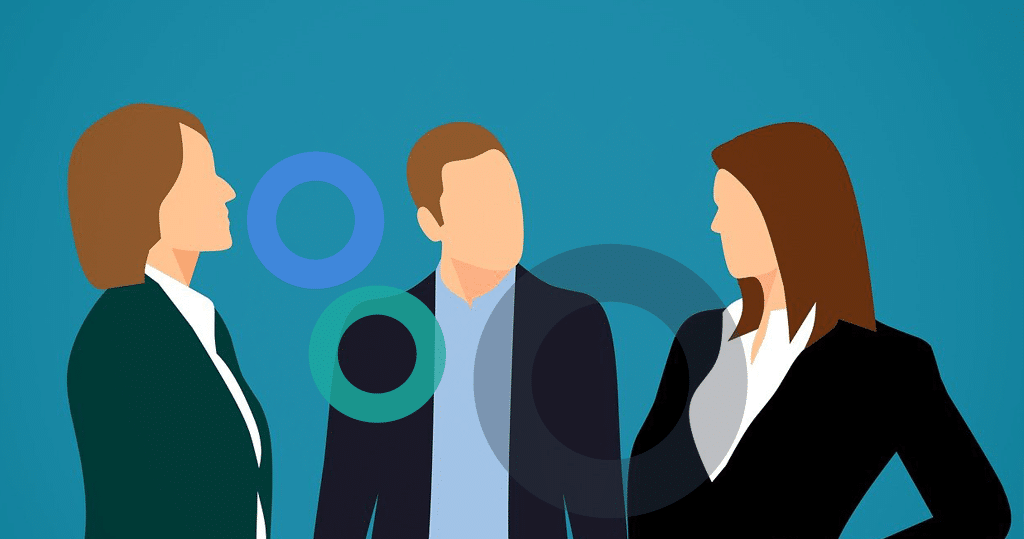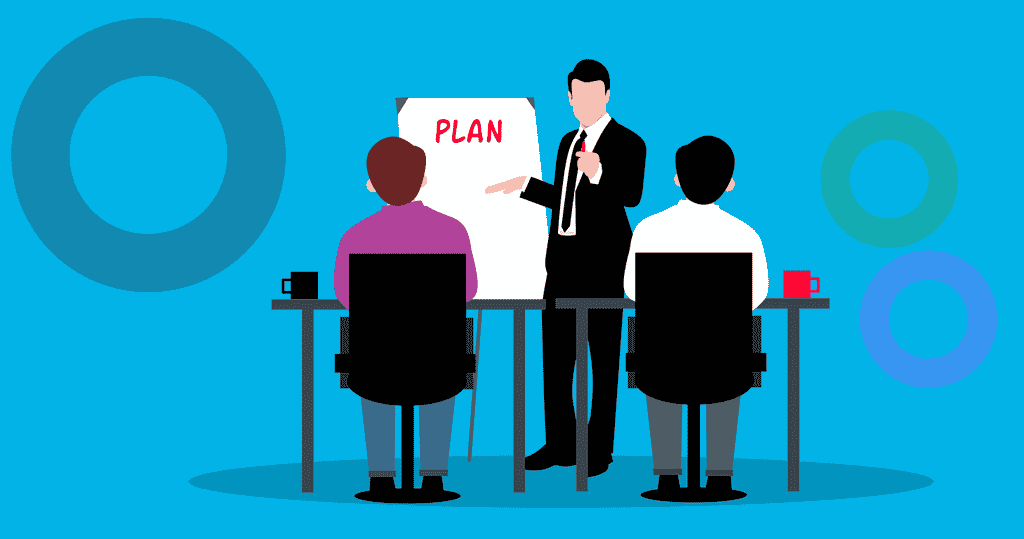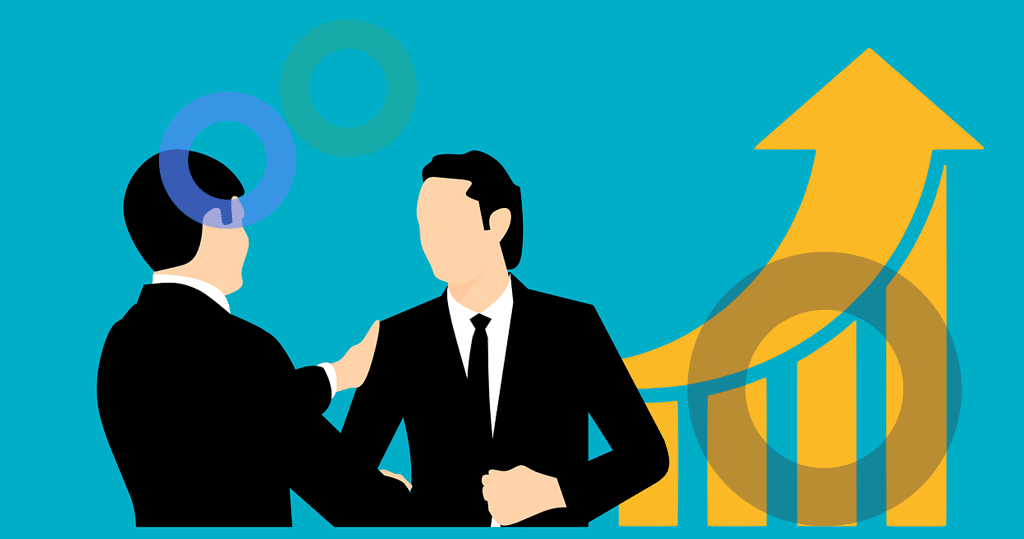Schedule for Meeting
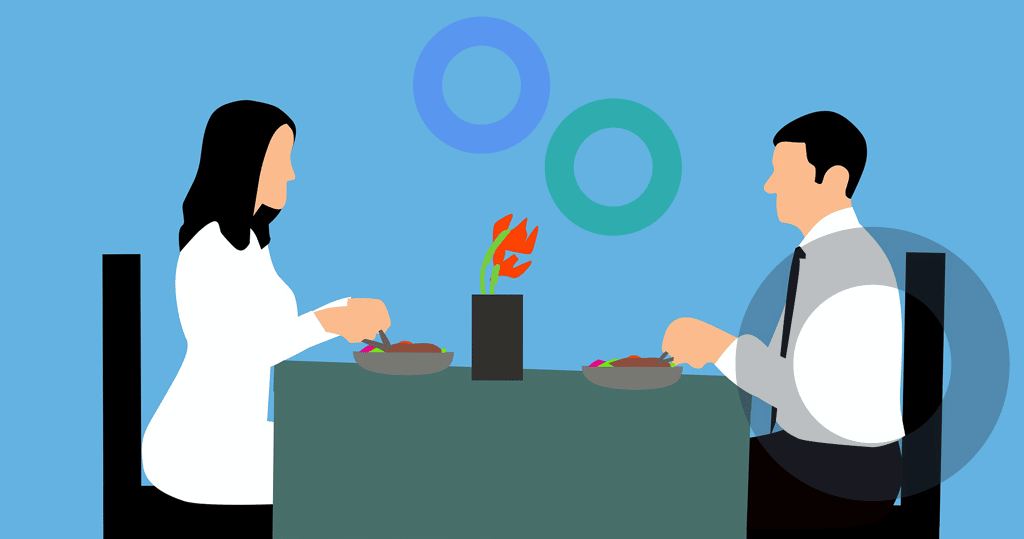
When we invite someone to a date, we pay a lot attention to make it work out perfectly! Funny fact: that’s completely different to when people often schedule their meetings! But I think, people still want to make their meetings work, right?
To schedule a meeting effectively, you should include a few basic tips: Explain the purpose of the meeting and provide a flexible schedule. This will encourage the participation of willing participants. Also, consider leaving time between meetings for transitions. It’s important to respect everyone’s time. Also, be sure to leave time between meetings for transitions between topics.
Tips for scheduling meetings that respect everyone
Scheduling meetings that respect everyone’s time is vital to a productive meeting. Often, meetings feel like a waste of time and energy if people are not on time. It is also important to respect people’s judgment. If you know that someone will be late, try to arrange for them to be excused from the meeting.
There are several benefits to scheduling meetings in a way that respects everyone’s schedule. First of all, you’ll be more productive during meetings. Secondly, you’ll avoid overbooking your calendar. This will keep you on time and free up time for other work. Finally, you’ll be less likely to invite unnecessary attendees to the meeting.
If you’re the one presenting at the meeting, make sure you have all the materials you need for the presentation slides. Also, be sure to have several pens and a notebook with you. If you need to use your laptop during the meeting, make sure you bring a charger. You may find yourself with many questions during the meeting, so plan enough time for each.
Practical tips for scheduling meetings effectively.
Scheduling meetings efficiently starts with taking the time to consider all the details. Moreover, using tools like google calendar will make the process more efficient and prevent time-wasting miscommunication. You’ll also reduce the chances of someone being late. By beginning meetings on time, you’ll avoid wasting everyone’s time if someone shows up late.
Identify all attendees
The first step in scheduling meetings efficiently is to identify all the attendees. Identify those who need to be present and the time that is most convenient for them. Sometimes, this means hosting meetings at times that are not always the most desirable. In such cases, the meeting’s organizer should take special note of the schedule of the meeting attendees so they can prepare accordingly.
Clear agenda
One of the key elements to scheduling a successful meeting is to have a clearly defined agenda. This will allow everyone to be aware of what the meeting is about and what actions need to be taken. It is also important to have clear deadlines for action items. Having a simple agenda with a set start and end time will help you keep the meeting on track.
Send out the agenda
The next step in planning meetings is to send out an agenda in advance. It’s helpful to display the agenda on a whiteboard or projector screen. Also, make sure only the members of the team who need to be there are included in the invitation list. This way, you can create an environment where everyone feels comfortable. And by limiting the number of attendees, you’ll avoid having meetings that have no purpose.
Scheduling conflicts
When determining the best time to hold a meeting, consider the team members you’re bringing to the meeting. If possible, schedule the meeting for early morning when everyone is freshest. If this is not possible, try to schedule the meeting for 2:30 pm on a Tuesday afternoon. If you can, try to get everyone at the meeting in good spirits so that everyone can relax and focus on the tasks at hand.
Another important factor to consider when planning a meeting is scheduling conflicts. You’ll want everyone to be available at the same time. You can also use scheduling software to avoid conflict.
Leave time between meetings for transitions.
When you are scheduling meetings, leave enough time between them to handle transitions between tasks. For example, if you have eighteen meetings scheduled in a day, make sure you leave time between meetings to get to your next meeting on time.
You can also use this time to set up exit interviews and feedback opportunities. Feedback from these meetings can help your organization better understand the needs of your departing employees. When you are creating your transition plan, consider incorporating a feedback protocol for both sides and a plan for communication with the new staff member. Once you have an employee’s input, sit down with him or her and draft the language you will use to notify them of the transition.
Consider establishing a Transition Monitoring Team to oversee the transition process. This group should represent the various constituencies within your organization. They will have the ear of leadership and be an independent forum for staff to express their reactions and thoughts about the change. This team will serve as a resource for you throughout the change process, as well as a conduit to get feedback on your project.
What should I say to schedule a meeting?
When setting up a meeting, it is important to remember to notify people in advance. For example, announcing a meeting verbally might be inconvenient for an entire department, so you want to email people ahead of time to let them know the meeting date and time. Not only is this safer, but it can also help you to avoid forgetting people or getting a double booking. To prevent this, use a professional email to alert everyone about the meeting.
First, think about what you want to accomplish during the meeting. You want the meeting to be productive without interruptions, so choose the time appropriately. For example, if you want to get data or insights from your business partner, you can schedule the meeting in the morning. You may even want to include a brief explanation of the purpose of the meeting.
Then, state your availability. Make sure that you state what kind of meeting you want to have, how long it will last, and whether there is a specific time frame that you want to avoid.
How do you politely ask for a meeting?
Before you ask someone to meet with you, it’s important to identify your priorities and understand their communication style. You may also feel unsure about how to phrase your request. Here are some rules to follow when asking for a meeting: be specific, be polite, and be open to the possibility of being rejected.
First, include a clear subject line that summarizes your meeting request. This includes the purpose of the meeting, its time, and its location. If you don’t include these details, the recipient might be offended or not be available at all. If this is the case, you should follow up with a follow-up email that offers an alternative time for the meeting. In either case, be sure to thank the person and confirm the appointment.
It is also important to include a short introduction and use a meeting scheduler. If the person you’re asking knows you well, there’s no need to introduce yourself, but if you don’t know them well, you should try to recall how you met or heard about them.
Before you email to request a meeting, decide whether the meeting is urgent or not. You should identify the person’s communication style to know how to word your request. Be aware of the fact that your request might be denied, and make sure you keep an open mind.
What day of the week is best for meetings?
There are certain days of the week that are better for meetings than others. Wednesday is a good day for planning meetings because it is the midpoint of the week. It is the furthest away from the weekend, so it is ideal for planning new business and meeting clients outside the office. If you have to have a meeting on Thursday, you may want to schedule it early in the morning to save yourself some work.
Friday afternoons are generally not good for meetings. People are generally tired after a long week and don’t feel ready to jump right into a meeting. They may need time to catch up on emails from the night before. In addition, early afternoon meetings may not be very productive, especially if they’re held at a later time. If you have a meeting on a Friday, consider rescheduling it to the middle of the week.
Tuesday afternoons are also good times for meetings. In addition, Tuesday, Wednesday, and Thursday are great days to schedule a meeting. However, if you’re serious about improving productivity, you’ll need to send a survey to your staff to see when they perform best.

What time is too early for a meeting?
When scheduling a meeting, it’s vital to consider your employees’ schedules. The best time is between 10 am and noon since employees are fresh at that time of the day. However, if you’re hosting a meeting at an earlier time, your employees may be less likely to attend. Studies have shown that the best time for a meeting is mid-week and during the middle or start of the day. Some companies have found that they get the highest attendance during this time.
The best time for a meeting depends on the team’s energy level, productivity, and overall availability. For example, if most of your team goes out to lunch at noon, it wouldn’t make sense to schedule a meeting at 12:45 pm. In the same way, if you plan on having an important decision meeting with your team, the time should be appropriate for everyone’s schedules, and everyone should be on the same page.
In most cases, people don’t feel ready to dive into a meeting when they first arrive at the office. They may need time to settle in after sleeping, and they may need to catch up on emails from the night before. As such, it may be better to move your meeting to a later time during the work week or at natural transition times.
yowork.io
As you can imagine, we are not just writing about this stuff because we felt like it, but because we want to help you since we have a solution for the situation. And that one is called yowork.io!
As a remote worker, you probably once in a while face the situation of working remotely or having meetings with remote workers. So like it or not, you will have to deal with it! But you can easy your life working with colleagues remote and/or on premise by using a tool that helps you manage all of these aspects of nowadays teamwork in one place.
From meeting management and task management to shared workstreams – yowork.io helps you to add engagement to teamwork and spark new creativity! Boost productivity in your organization! Keep your teams engaged! Make it more fun working in your organization and master the art of effective meetings – on premise or remote!
We do not replace, but integrate with other collaboration tools like Microsoft Teams and Google Workspace, but adding freakin’ productivity to them! Check it out with your personal forever free account!
Conclusion
When you have to schedule meetings, there are a few things that you need to remember. First, make sure that you have enough time between meetings to allow for transitions. Second, schedule the meeting in a way that accommodates everyone’s time zone, especially the most senior person. Moreover, deliver as much detail as possible with meeting invites so that everyone comes prepared. By doing so, you can minimize confusion about meeting time zones and respect everyone’s schedule while avoiding unproductive meetings.
all images Pixabay