Respect your team's time! Use Documents Hub.
ALL in One
Fed-up searching shared files?
When you work with several collaboration tools at the same time, you probably know the following dialog: “Hi Marc, I have sent you the latest report yesterday and haven’t heard back from you yet.” And Marc replies: “Oh, sorry! How did you send this? Email? Slack? Or did you put in in Google Drive? Sharepoint? Could you please send it again, that’s probably faster than me finding it …”
This kind of dialog was in fact one of the triggers to install what we call the Documents Hub in yowork. We were just fed-up searching for shared information!
In the Documents Hub everyone can save files connected to a workstream. Meeting notes, attachments, decisions, and tasks are stored here automatically. Now you know where to find things – independently from all the collaborations tools you work with. There is just one simple rule: add your files here!


Find It
When content is king - context is queen!
Instead of just dropping all files somewhere in a shared storage, yowork takes care of the structure and adds context.
Different filters already let you find things faster. But showing all documents (etc.) in the timeline will even provide important context. When has a file been uploaded? Is it connected to a meeting or decision? What happened before and afterwards? All this will help you and your team to remember why you did what!
And it provides a great and easy way to ramp up new people in your workstream. Just let them browse and read the workstream’s timeline and in no time, they are fully up and running, delivering value to the team.
Ketchup - catch up!
Don't bug your team with what they know!
Especially in larger teams, there is always someone absent. Holidays, sickness, … or just mental absence ("Hey, Larry! Sleeping at work - again!?") lead to information gaps. These create additional work and eat up additional time to bring people back on the same page.
Not anymore! Turn the tables and just let them catch up in the timeline what they have missed. It is pretty simple and probably even more informative as the personal recap.
In the next meeting you can jump straight into the first agenda topic instead of recapping stuff that is known to 90% of the participants anyway (and would lead them to the legitimate question: “Why did I quit lunch early to hear that?!” or more productive “Why did I rush out of my last meeting to attend THIS?!”).
Trust me, most of your team will appreciate not hearing the same stuff again and again and again and again and again at the beginning of each meeting!

Register for your forever
free account.
+49-30 2023 77 240
support(a)yowork.io
Presented by 7interactive GmbH
Berlin, GERMANY

