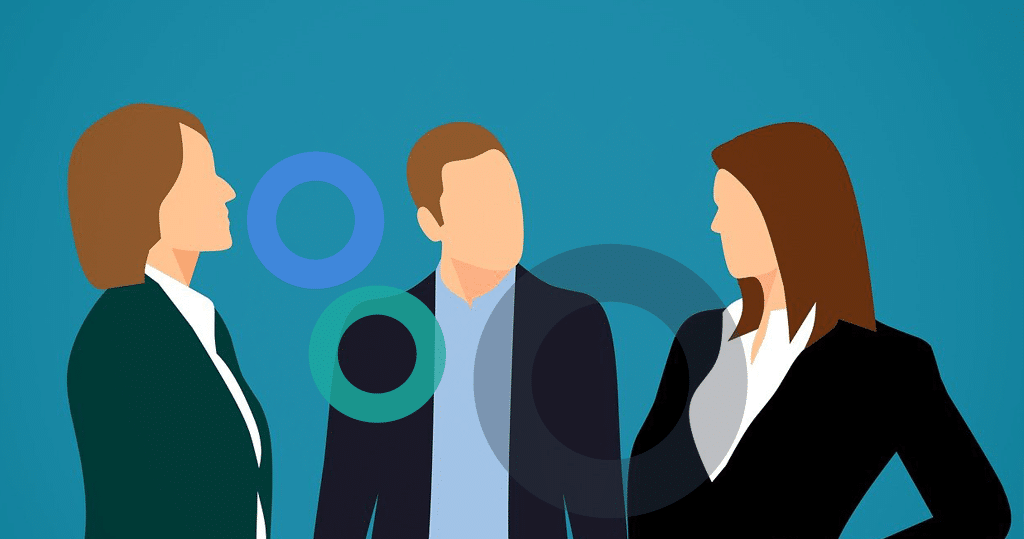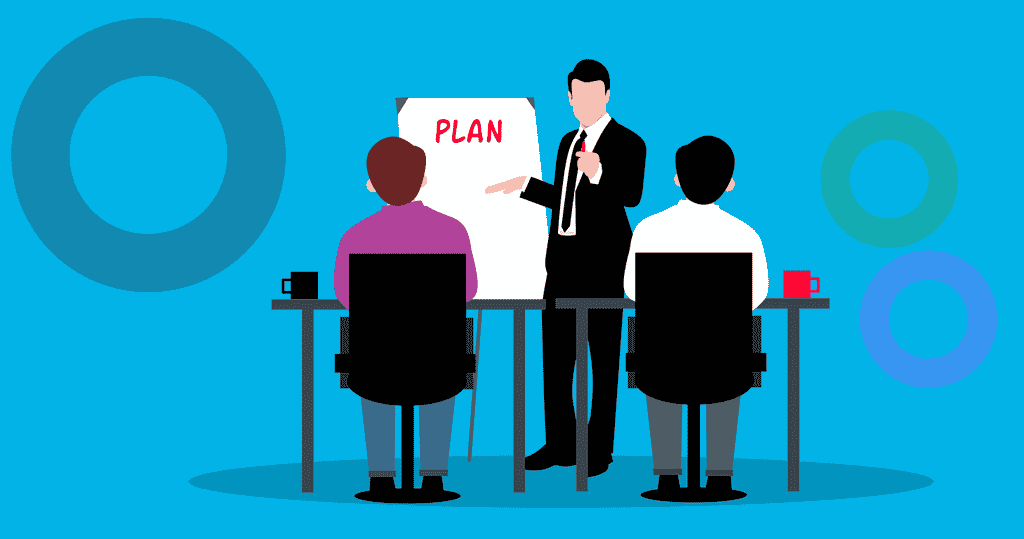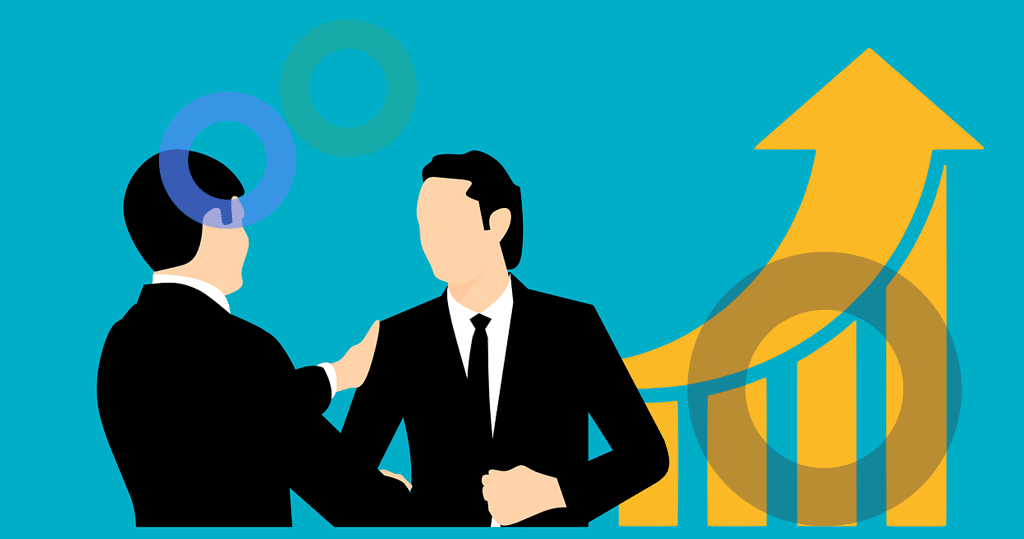Best Apps For Scheduling a Meeting
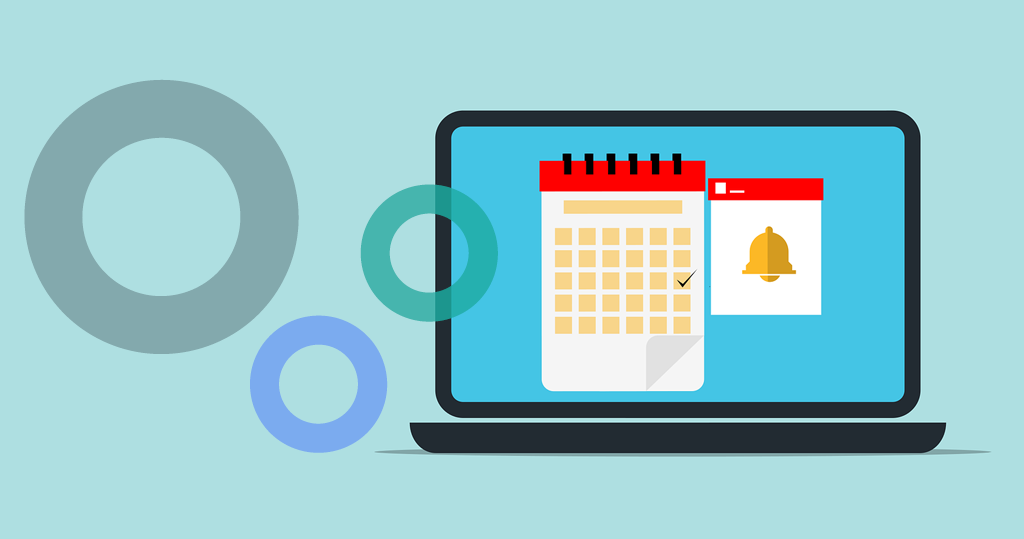
Do you have difficulty scheduling meetings? You’re not alone. It can be a tedious process to find the right time, place, and person that will work for both sides of the conversation. Not to mention, it’s difficult finding a calendar system that can integrate with your phone so you’ll never miss an important meeting again! Well, fortunately, there is hope.
There are many different apps that can help make setting up a meeting easier than ever before. And many of them are even compatible with your smartphone or tablet!
So whether you’re looking to find an app that will work with your current calendar system or just starting from scratch, there’s an app out there for you.
In this article, we’ll take a look at some of the best apps to schedule meetings.
1. Calendly
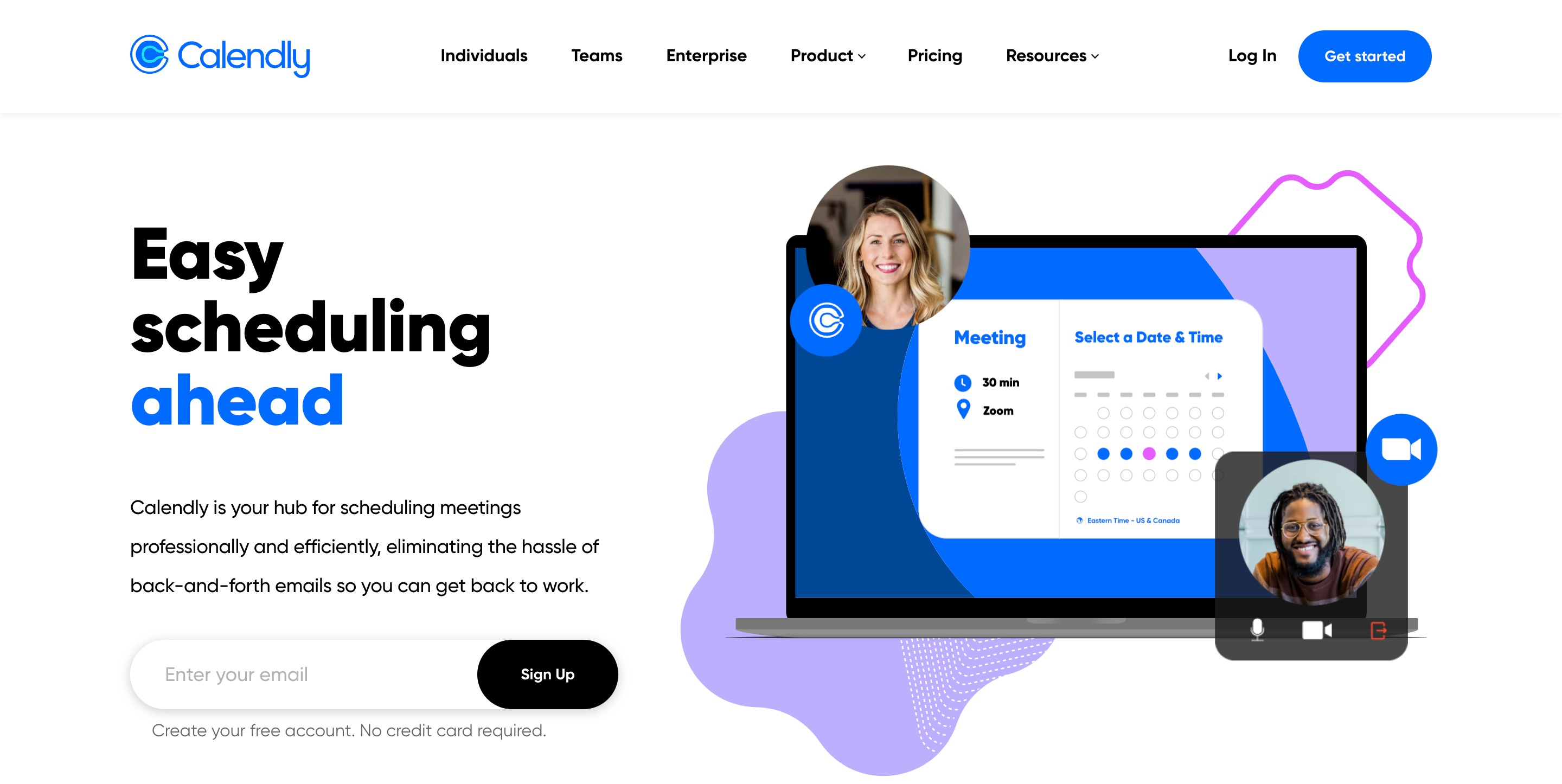
There are a lot of great apps for scheduling a meeting, but Calendly outnumbers most of them. Calendly is an online scheduling tool that allows you to easily schedule meetings with other people without the hassle of back-and-forth emails.
One of the best things about Calendly is that it’s so easy to use. You can create a calendar event and send it to your contact, or they can create an event on their end and send it to you. You can also choose from a variety of available time slots, which makes it easy for both you and your contact to find a time that works for both of you.
Another great thing about Calendly is that it integrates with a lot of different calendars, including Outlook, iCal, and more. This ensures that you always have the latest availability information for your contacts.
Finally, Calendly offers both free and paid plans. The free plan includes all the basic features, while the paid plans offer more features, such as unlimited meeting slots and custom branding.
Overall, Calendly is an excellent tool for managing meetings and should definitely be considered one of the best apps to schedule meetings.
2. yowork.io
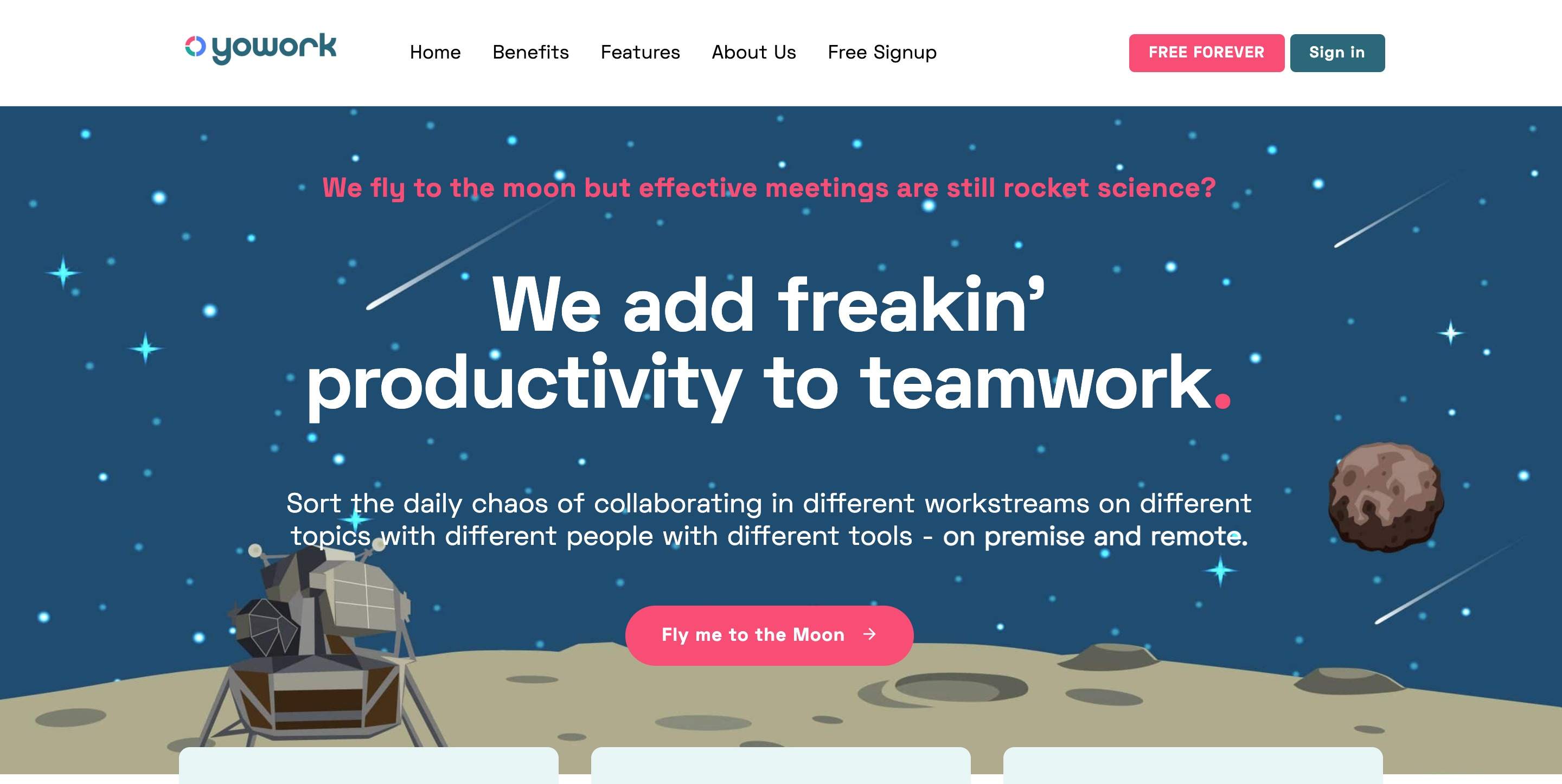
yowork.io is an excellent app for managing a meeting (well, we created it exactly for that purpose!). It allows you to create your agenda, take notes, record decisions, and assign and track tasks and to the follow ups.
So it’s not about replacing Microsoft Outlook, Microsoft Teams or any other remote collaboration tool. It’s about the meeting management process and the follow-up with action items. You keep your existing tools, but boost productivity using them together with yowork.io.
One of the best things about yowork.io is that it’s so easy to use. You can create an agenda template and share it with your contacts, or they can create one on their end and share it with you. It offers a variety of agendate item templates and ice breaker items to help get the conversation started and the meeeting going.
yowork.io also helps you to track time during the meeting to stay with your meeting on track. And, if you need to take notes during the meeting, yowork.io makes it extremely easy to do so.
From all your meeting notes, decisions and tasks, yowork.io generates a structured meeting summary to the point so that attendees really can work with it! All meeting results are stored in one place and can be accessed at any time in the workstream.
yowork.io also helps you to document your meetings and the history of complete workstreams. This is a great way to visualize what has been discussed and which decisions were made in which context. That way everyone is on the same page – always!
It works in remote teams and on physical location. There is no credit card required and you can use it forever free in the basic account.
3. Google Calendar
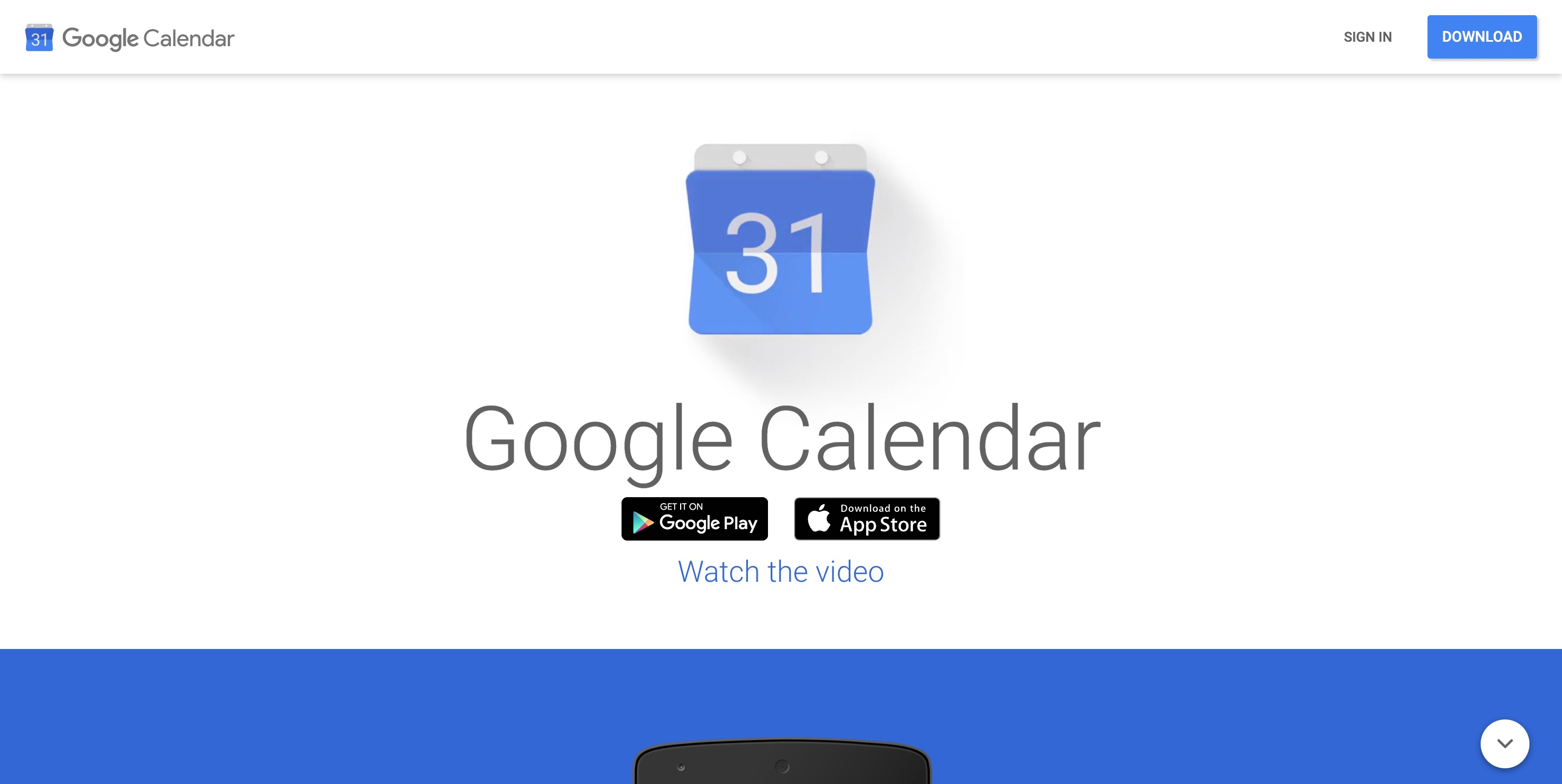
Google Calendar is one of the best apps for scheduling a meeting. It’s simple to use and has a ton of options that make it an excellent choice.
One of the best part of Google Calendar is that it shows you each participant’s calendar. This makes it easy to see when everyone is available and find a time that works for everyone. Google Calendar also suggests times for your meeting, which can be really helpful if you’re struggling to find a time that works for everyone.
It also has a shareable booking page. This means that you can share the link to the booking page with all of the guests in your meeting. They can then easily add the event to their calendar and see all the details.
Google Calendar integrates with several apps, including its sibling Google Meet, a video conferencing app. This means that you can easily have a new meeting with participants from all over the world. All you need to do is add the Google Meet link to the booking page, and everyone will be able to join your meeting.
All in all, Google Calendar is an excellent choice for setting up a meeting.
4. Doodle
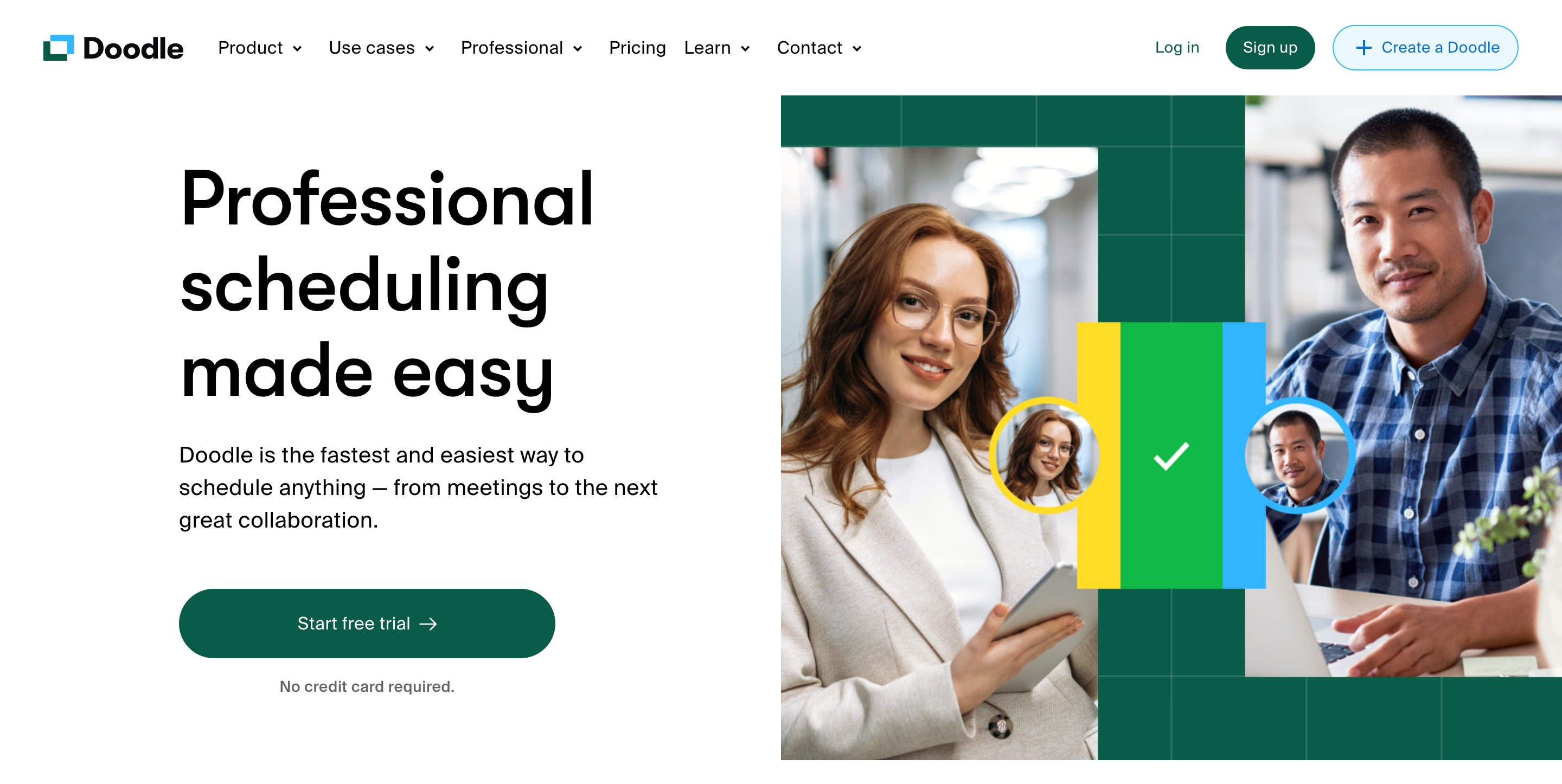
Doodle is another great app for scheduling a meeting. It’s very similar to Calendly in that it allows you to easily schedule meetings with other people without the hassle of back-and-forth emails.
One of the best things about Doodle is that it’s so easy to use. You can create a poll with a variety of available time slots, which makes it easy for both you and your contact to find a time that works for both of you.
After the poll, the most voted time slot will be automatically added to both of your calendars, and you’re good to go!
Doodle also allows users to create one-on-one meetings as well as group meetings. This is a great feature if you need to schedule a new meeting with more than one person.
Users get a booking page for their meetings, which they can share with their contacts. This page includes all the details, such as date, time, and room.
Doodle also integrates with a variety of calendars, including Apple Calendar, Outlook, and iCal.
5. Calendar
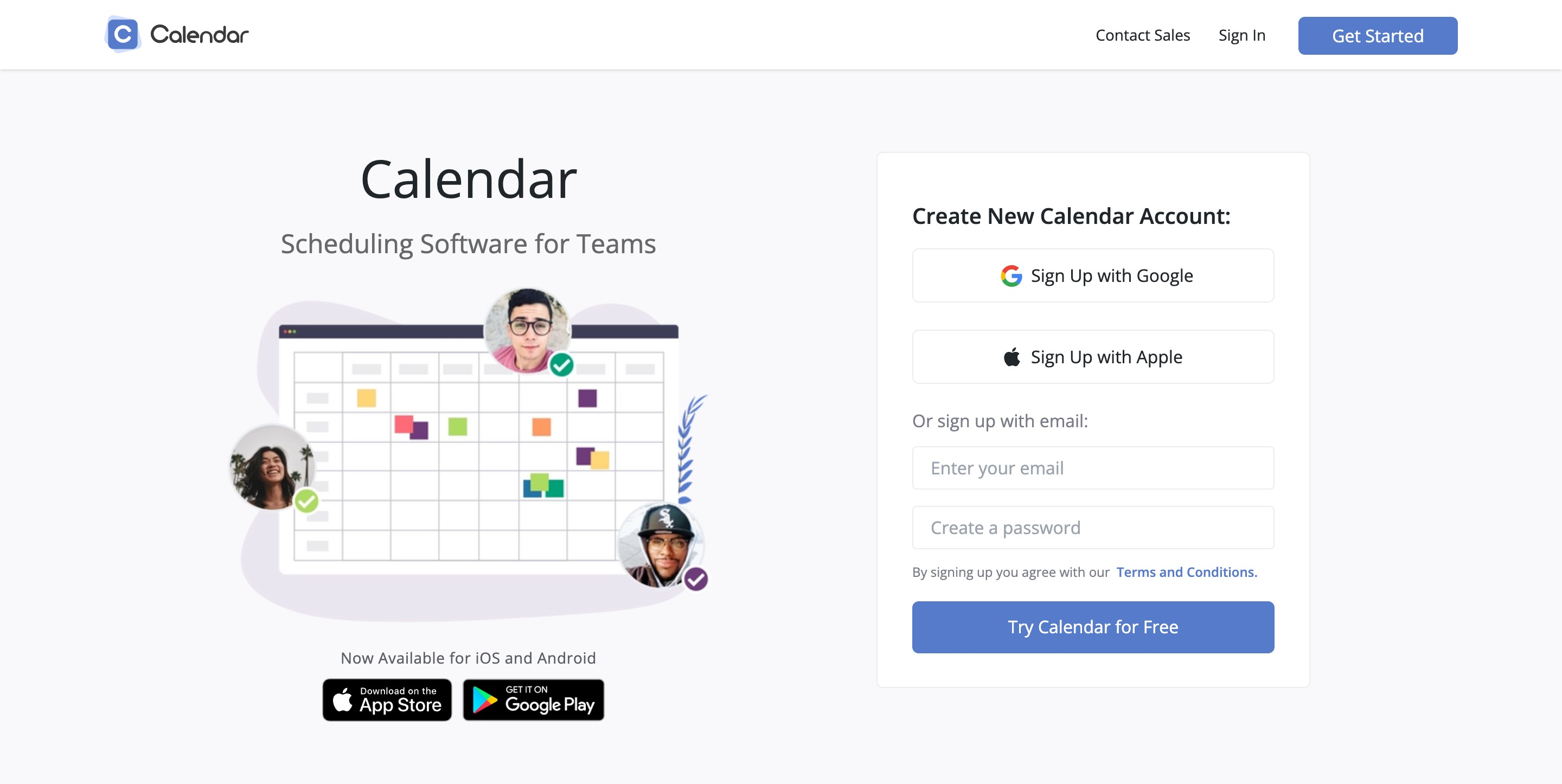
When it comes to finding an online calendar that can do just about everything, Calendar is the best option around. It’s a full-fledged app that’s customizable and easy to use, making it a great choice for setting up meetings with just a few clicks.
Plus, it offers extensive statistics tracking, so you can monitor your meetings and see where trends are developing. While this may not be a necessary feature for everyone, it can come in handy for businesses looking to improve their meeting efficiency.
Best of all, Calendar offers shareable booking links, so you can easily send out meeting information to attendees without having to worry about compatibility issues.
The best feature of Calendar, however, is probably its price tag: it’s free! So if you’re looking for a high-quality online calendar that doesn’t require a subscription, Calendar is the perfect option.
Despite not being as well-known as some of the other options on this list, Calendar is definitely one of the best meeting management apps. Give it a try and see for yourself!
6. ScheduleOnce
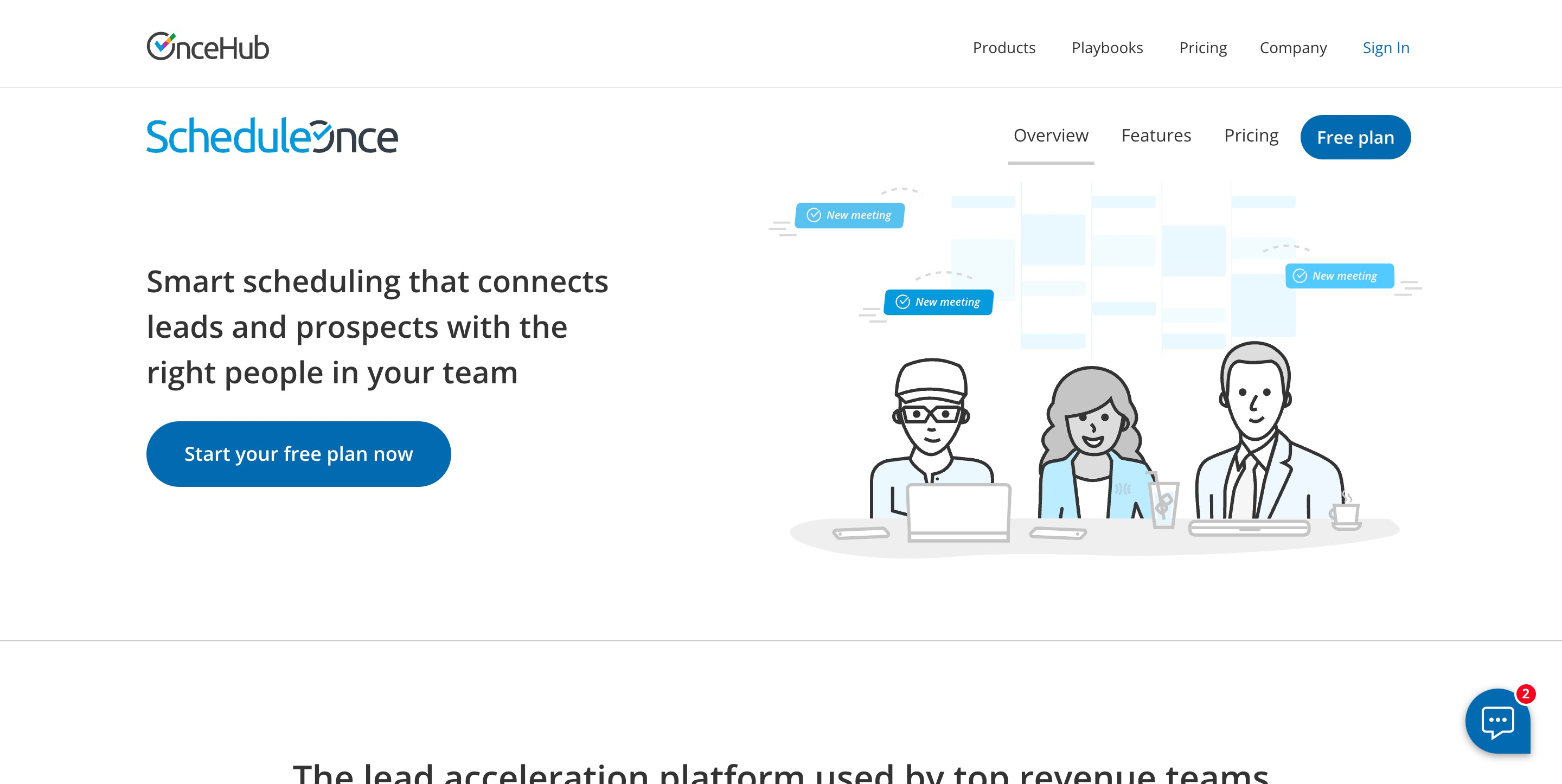
Since its inception in 2006, ScheduleOnce has quickly become one of the leading meeting scheduling apps on the market. It offers users a lot of stuff that make it an extremely versatile tool for setting up multiple types of meetings. The free plan allows up to 25 users, and there is a paid plan for businesses that need more flexibility.
One of the things that makes ScheduleOnce so popular is its ability to sync with popular meeting apps like iCloud, Google Meet, and Zoom. It also integrates seamlessly with all Microsoft Office apps, making it a handy tool for business users. In addition, ScheduleOnce offers robust reporting and analytics tool, so you can track how well your meetings are meeting your goals.
Perhaps one of the coolest part of ScheduleOnce is its shareable booking page. You can generate a unique link that you can send to potential meeting attendees, and they can book the meeting directly from the page. This makes scheduling meetings a breeze for everyone involved.
If you’re looking for an app that offers powerful feature setwith a user-friendly interface, ScheduleOnce is definitely worth a look.
7. CalendarHero
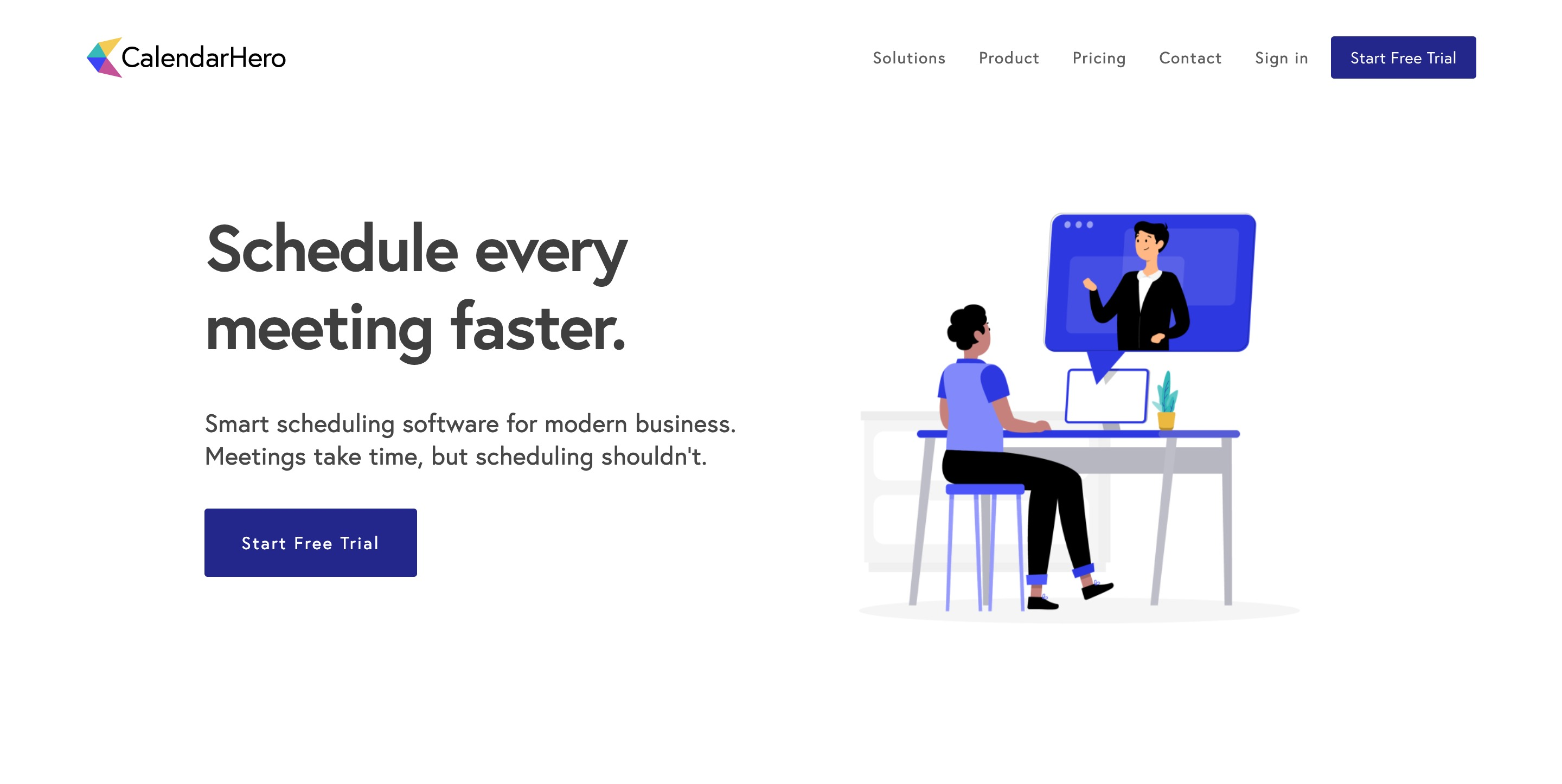
CalendarHero is one of the best meeting scheduling apps. It’s an automated meeting scheduler that makes it easy to schedule 1:1, group, and video meetings.
With CalendarHero, you can create custom meeting types, meeting briefings, and attendee insights. You’ll also get automated reminders, so you never miss an important meeting again. And, if you have multiple calendars, CalendarHero can sync them all!
A great thing about CalendarHero is that there is a free plan available. So, if you’re just starting out or you don’t have a lot of meeting requests, you can still use the app without having to pay anything.
CalendarHero also offers meeting metrics and reports. This is great for businesses who want to keep track of how productive their meetings are.
Overall, CalendarHero is a great app for scheduling a meeting. It’s easy to use, and it has many features that make meeting scheduling easier than ever before.
8. Rallly
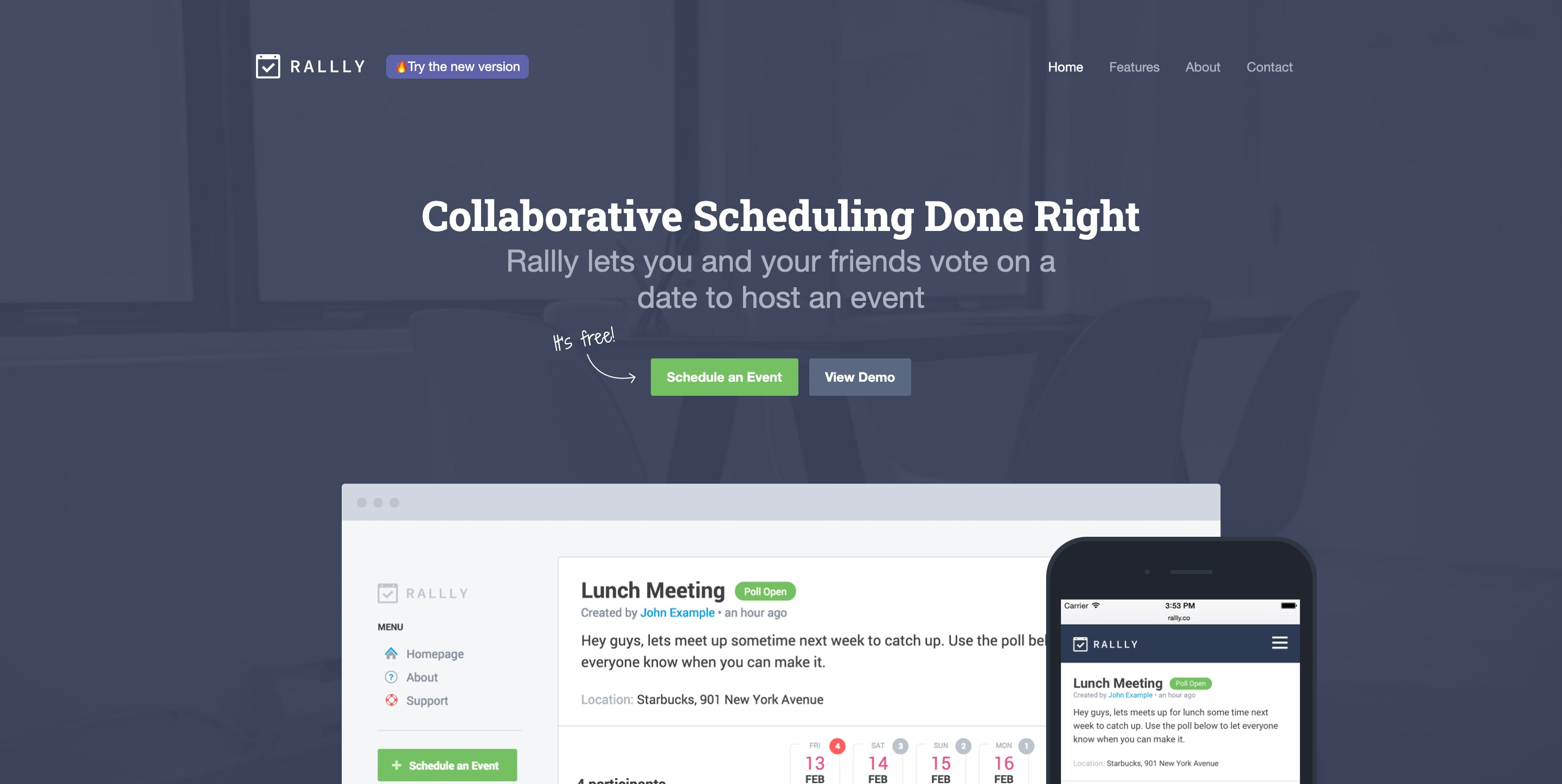
Rallly is an online meeting scheduling app that is quickly gaining in popularity as an alternative to Doodle. It has many of the same features as Doodle, such as the ability for participants to vote anonymously on a date for the meeting, but there are a few key differences.
One of the biggest advantages of Rallly is that it is completely free to use. There is no registration required for team members, except for the host, and it can be used to schedule multiple meetings simultaneously. Another great feature is the discussion box on the poll page, which allows guests to suggest dates and leave comments about the meeting.
One downside of Rallly is that it lacks some of the more advanced scheduling features offered by Doodle, such as the ability to send meeting reminders or to export the meeting schedule to Outlook or Google Calendar. However, Rallly is still an excellent choice for meeting scheduling and is quickly becoming one of the most popular apps in this category.
9. SavvyCal
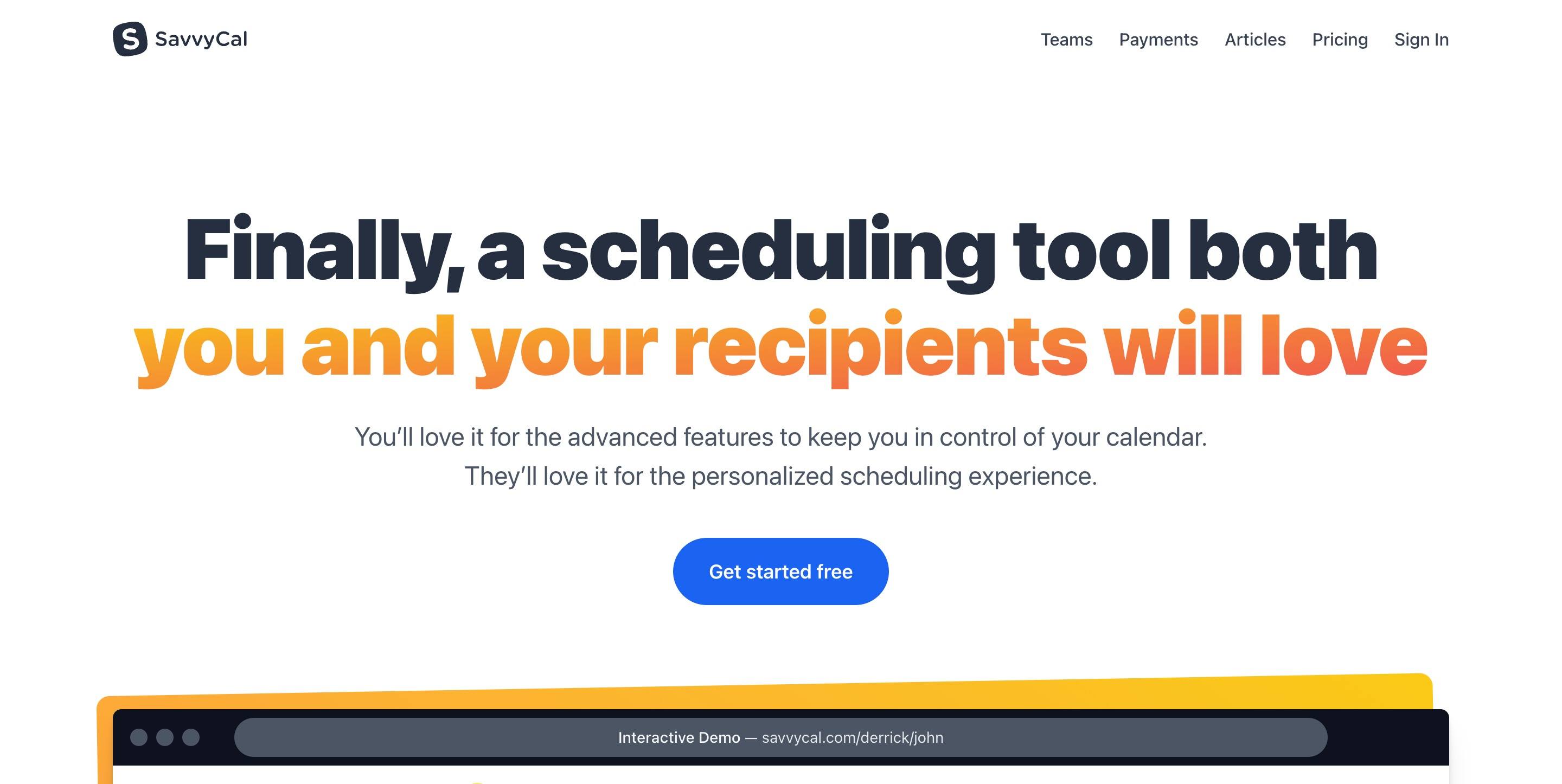
SavvyCal is one of the best meeting schedulers on the market. It has a beautiful and interactive interface, which makes it possible to overlay attendees calendars on top of each other to see when everyone is available.
SavvyCal also syncs with multiple calendars, so you can easily check your schedule as well as the schedule of your guests. This app is great for creating multi-use meetings, where different people might need to attend at different times.
You can also limit the number of daily or weekly meetings, which is great for avoiding overlap and ensuring that everyone has a chance to participate.
One of the best features of SavvyCal is its ability to send a meeting invite. You can easily include all the relevant details, such as the meeting time and location, and even add a link to the meeting agenda. This makes it easy for guests to know what to expect and prepare for the meeting.
The next time you need to schedule a meeting, be sure to try out SavvyCal! It’s one of the best meeting schedulers on the market.
10. HubSpot Meeting Scheduler
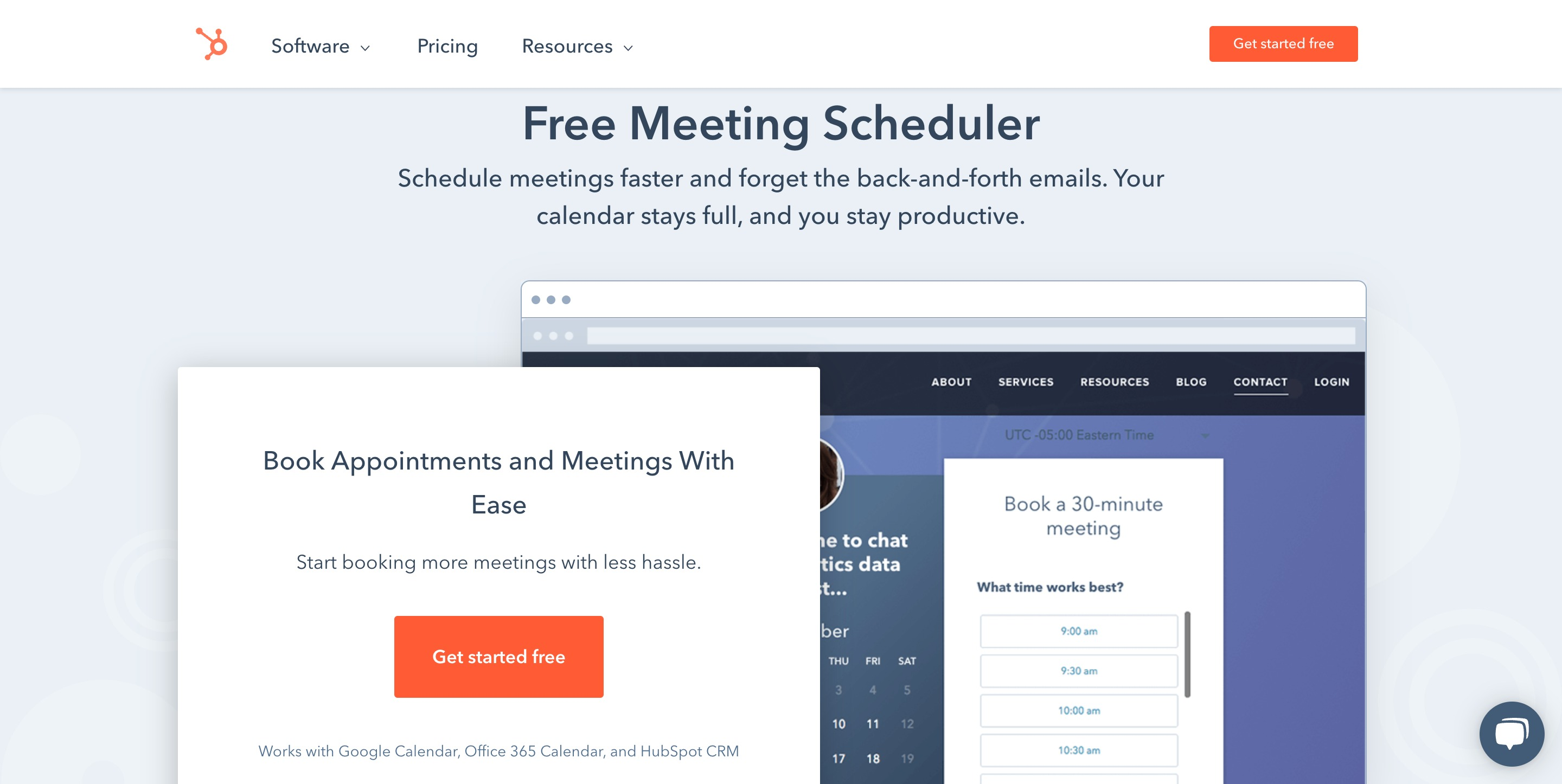
When it comes to meeting scheduling, HubSpot Meeting Scheduler is one of the best apps out there. It’s free, it automatically syncs to your calendar, and you can send group meeting links with ease.
You can also create a buffer time so that people have a chance to join the meeting and use the round-robin meeting scheduler to make sure everyone has a chance to participate. Plus, you can embed the scheduler on your website so that meeting attendees can easily find it.
But the features don’t stop there! HubSpot Meeting Scheduler also offers meeting details and meeting invites so that you can keep track of all the important information related to your meeting. And finally, you can use the app to see who is available for your next meeting.
All in all, HubSpot Meeting Scheduler is a powerful and versatile meeting scheduler that’s definitely worth checking out. Try it today and see for yourself how easy setting up meetings can be.
Tips For Scheduling a Meeting
Whether you’re coordinating a meeting for your business or trying to schedule a meeting with friends, there are many different ways to go about it. Apps make meeting scheduling much easier and can help you save time.
Here are some tips on how to best schedule a meeting using an app:
- If you need to schedule multiple meetings, use a scheduler app that allows for this. There are many apps that offer meeting scheduling features, including Google Calendar and Outlook.
- Set an agenda for your meeting and send it to all team memebers before the meeting. This will help everyone be on the same page and save time.
- If you’re meeting with people in different time zones, be sure to take that into account when scheduling your meeting. You don’t want to inconvenience anyone by having them stay up too late or get up too early for a meeting.
- Make sure you have the correct meeting details, including the date, time, and location. This will help avoid any confusion and ensure that the meeting goes smoothly.
- If you’re meeting in person, be sure to find a conference room that has enough space for all of your participants. You don’t want to be cramped or have to yell across the table to be heard.
- Plan for questions from attendees and have a plan for how you will handle them. This will help the meeting stay on track.
- Be prepared for things that can go wrong and have a backup plan. Murphy’s law is always in effect when it comes to meetings!
- Make sure you have a good internet connection and enough battery life on your device. Nothing is more frustrating than trying to join a meeting and not being able to because of a bad connection.
- If you’re leading the meeting, be sure to come prepared. Have an outline for the meeting and know what you want to cover. This will help keep the meeting on track.
- Finally, be respectful of everyone’s time and make sure the meeting ends on time. Nobody likes to have their time wasted.
Final Thoughts
There are plenty of meeting scheduling apps out there, and we’ve highlighted our favorites. But the best meeting scheduler for you might be different from what works for someone else in your company or organization. It all depends on your needs and how much time you want to spend managing meetings. We recommend testing a few meeting schedules before settling on one. Happy scheduling!
All images Pixabay