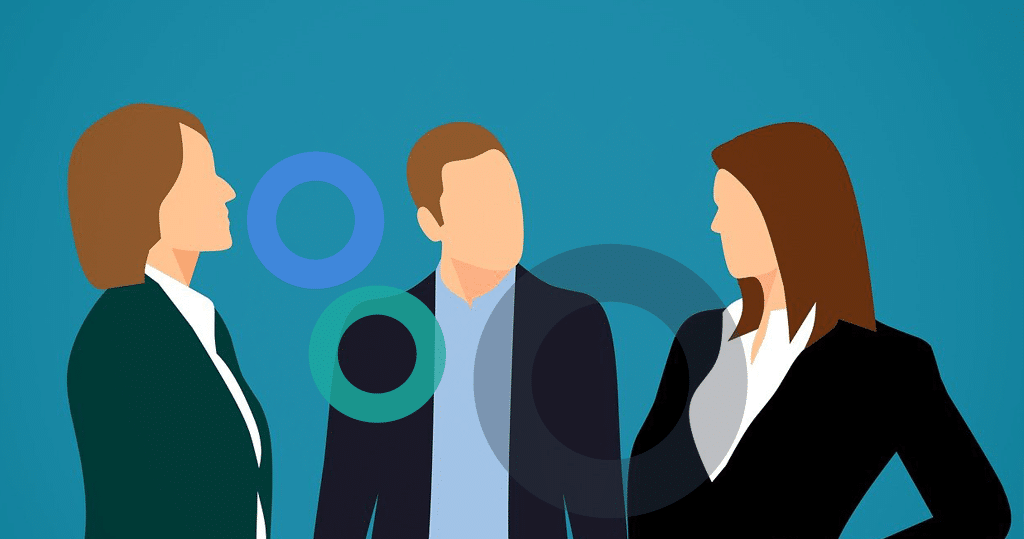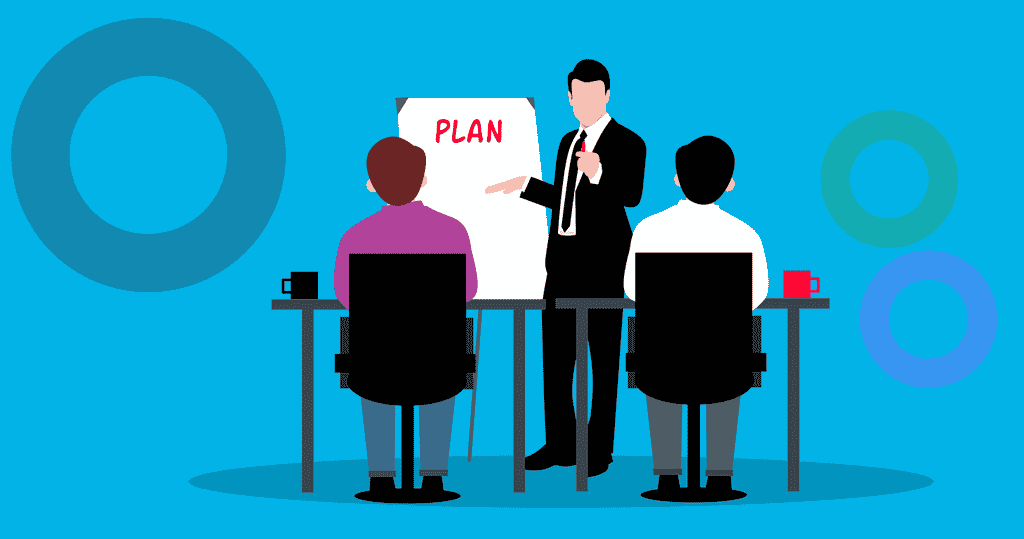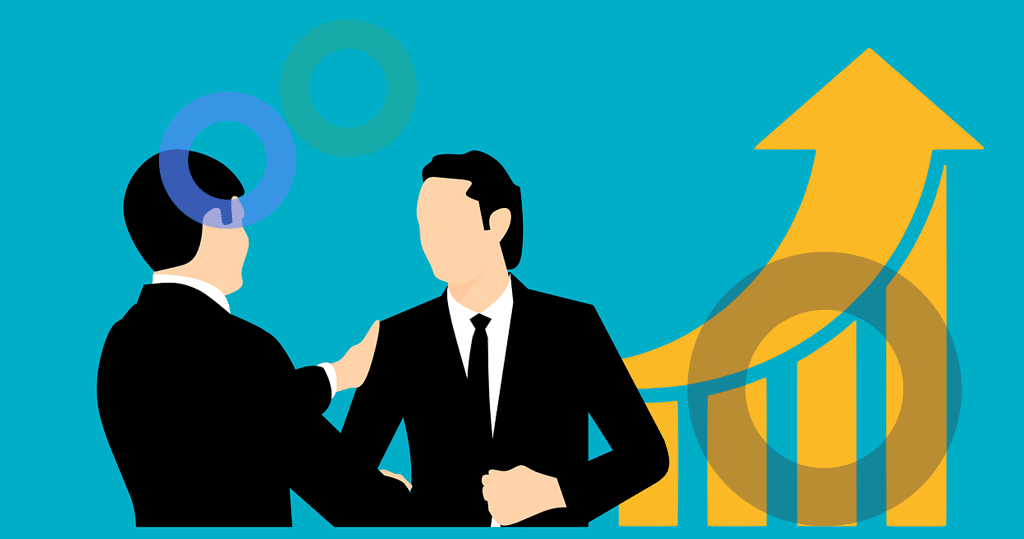Benefits and Features Your Team Management Software should offer

Check it out: Software Team Management in Your Daily work
You will learn more about the benefits and features your team management software should offer.
There are many benefits to software that is designed for team management. At the same time there are trillions of options you can use to boost productivity in your teamwork. Team management apps include team management tools often termed as project management software, task management software, team collaboration tool, team communication tool etc.
Putting the different names (and slightly different features sets) aside, in this blog post, we will cover the core features the best team management software solutions should offer in our opinion to support your team collaboration.
Advantages of a team management software
One of the biggest advantages is that it can help you save time by making sure everyone on your team knows what they need to do. Team software also helps out with project management, so you can make sure everything is organized and on track. These are just two of the many benefits of software for managing teams!
Some team management softare tools offer features like:
- Tracking time spent on tasks and projects
- Allowing for file sharing and commenting on files
- Assigning tasks to specific team members
- Creating reports on project progress or individual team member productivity
It is important that the software you choose has these features (and more) so that you and your team can be as productive as possible (by the way, we will cover the difference between a project management software and a “real” team management software below).
Since teamwork most often is realized through remote or on premise meetings, from our experience your team can also benefit when a meeting management tool is included in your team management software. With that, you can easily boost productivty and the output of meetings.
Having all this combined in one team management software solution, you have the full cycle of productivity for your team management:
- Have an effective meeting process for effective team collaboration
- Have a gap-free task management process to track the team’s progress
- With a “timelined” archive, you can see the project progress (even though you use the team management software in your daily work and not specifically as project management tool)
All this will boost your team’s productivity in new heights. I know, this does not sound elaborated – but -as so often- it’s not about the knowing, it’s about the doing!
When you compare these core features with a project management tool, you will clearly spot the difference: Where project management tools are most often just there to visualize the project progress and to assign tasks with a task management tool, the best team management software should provide more (and maybe less) than that.
A danger of team management software tools is always becoming too complex to handle. The more features your team management software includes, the more time you need to implement it. And to be frank, we have seen a lot of projects, where project management software has been implemented for team management. And after a big implementation project just a tiny fracion of features is used on a daily basis.
When you are the team member on who it is to decide whether to implement a project management software or a team management software, be aware of the trade of you need to do betweeen features vs. complexity and ease-of-use for your team members.
But let’s have a brief look into the details of a good team management software.
Assign tasks – task management software
A software for managing teams should offer task management features. With task management, you can assign tasks to team members and create clarity in your team communication. The software will keep track of who is responsible for which task and what the status is.
Assigning tasks to team members is the core function of software for managing teams, because it makes sure that everyone knows what they have to do. Depending on your business process though this can be done in different ways.
The team management software offers task delegation features out of the box or you need to integrate it with a project management tool.
Depending on your software and project management software, you can assign tasks in a shared sapace (so all team members can see each other’s task with high transparency) or just use a task list feature where all team members just see their own tasks. Either way should work – although the shared space option (for task management but also for meeting protocols etc.) is the better choice in our opinion.
Assign and delegate tasks to team members
You can also delegate tasks to other team members if you are unable or do not have time to complete them yourself. This helps reduce any potential bottlenecks that may arise in your project management process, as well as ensuring that all tasks are completed on time.
Task management is an important part of team management and should be a core feature of any software for managing teams. With task management, you can keep your team organized and ensure that all tasks are completed on time.
Effective meetings – meeting management software
With software for managing teams, you can also manage your meetings more effective and make every team meeting a success. If a software includes meeting management features it is sometimes called team collaboration software – but in fact the best team management software solutions should cover that part of team management.
The challenge here is, that implementing a team management software with tools for scheduling and holding (remote) meetings, are kind of questioning your existing tool landscape.
You probably use already tools like zoom, Slack, Microsoft Teams and the like for your team collaboration, holding remote meetings.
How yowork.io supports the meeting management process
So we decided at yowork.io to rather integrate in existing tools for meetings in remote teams and add the other aspects of team management to your existing tools. For instance, when you use Microsoft Teams, we add team management features like agenda setting, meeting notes, task management, the Documents Hub and many other management features to handle on premise and remote teams more effectively.
Find everything – the project archive
The project archive is one of the core features in team management apps. Here, you will find the history and aggregate all files, meeting protocols, decisions and solved tasks from your daily collaboration in a workstream.
Be aware that a good team management software offers more than just another Dropbox. Your collaboration tool should provide context for all information from the past.
How yowork.io supports transparency and findability
At yowork.io, you can display all decisions, meeting protocols, files etc. in a timeline for your workstream. That way all team members can find anything easily and understand how things evolved or how the project/workstream developed.
Not only team managers want to have access to all information and artifacts about everything your team delivered in a workstream (past as well as future). A software like yowork.io provides access to all team members based on workstreams.
That way, collaboration in your daily workstreams is really transparent, easy and effective.
Track project progress – the timeline
Managing a team is hard work, but with the right team management software tools it can be much easier!
A software for managing teams should offer a timeline view to track project progress. In the timeline you can see all tasks, decisions and files that are related to the project.
This is especially important if your team works on multiple projects at the same time or if you have stakeholders who need to be kept up-to-date with project progress.
With a team management software, you can also create reports to track project progress over time. This is helpful if you need to report on project status to stakeholders or your boss.
Time tracking – yes or no?
A lot of team management tools for managing daily work is focussing on time tracking, which can be helpful but you need to consider that it’s probably not the most important feature your tem management.
When you work for clients, time tracking might be needed. Also in IT departments, where you track progress of the software development, it will be helpful. But in your daily teamwork, it should be much more about results than time spent. And in addition, team management software tools without time tracking are way more loved by employee representation and this will make implementation in larger corporates more likely.
What is our way to effective team management?
yowork.io is the next generation of collaboration tools that will help you and your team stay on top of things, no matter what kind of work you do. So it’s not another project management tool – It’s ane asy-to-use software suite for managing meetings, tasks and documents in one place with all the features you need to get more done in less time.
We’re the next generation of team management software. yowork.io works stand-alone, but we are working on (current status in year 2021) integrations for Microsoft Teams/Outlook, Google Calendar/Meet, Slack and other established collaboration tools making them more productive for teams.
It includes meeting management, task management and a document archive. You can use our Documents Hub to create a timeline for every workstream you work on in different settings!
From our perspective, effective teamwork needs more than a project management toool for your team members.
We know how frustrating it can be when someone asks for an update or sends out a meeting invite without sharing any details about it. With yowork.io, everyone has access to everything they need at their fingertips – so there are no more excuses!
It’s hard to explain, so check it our yourself with your forever free account, improve your team communication and work more effectively in on premise or in remote teams. Your team members will love it!